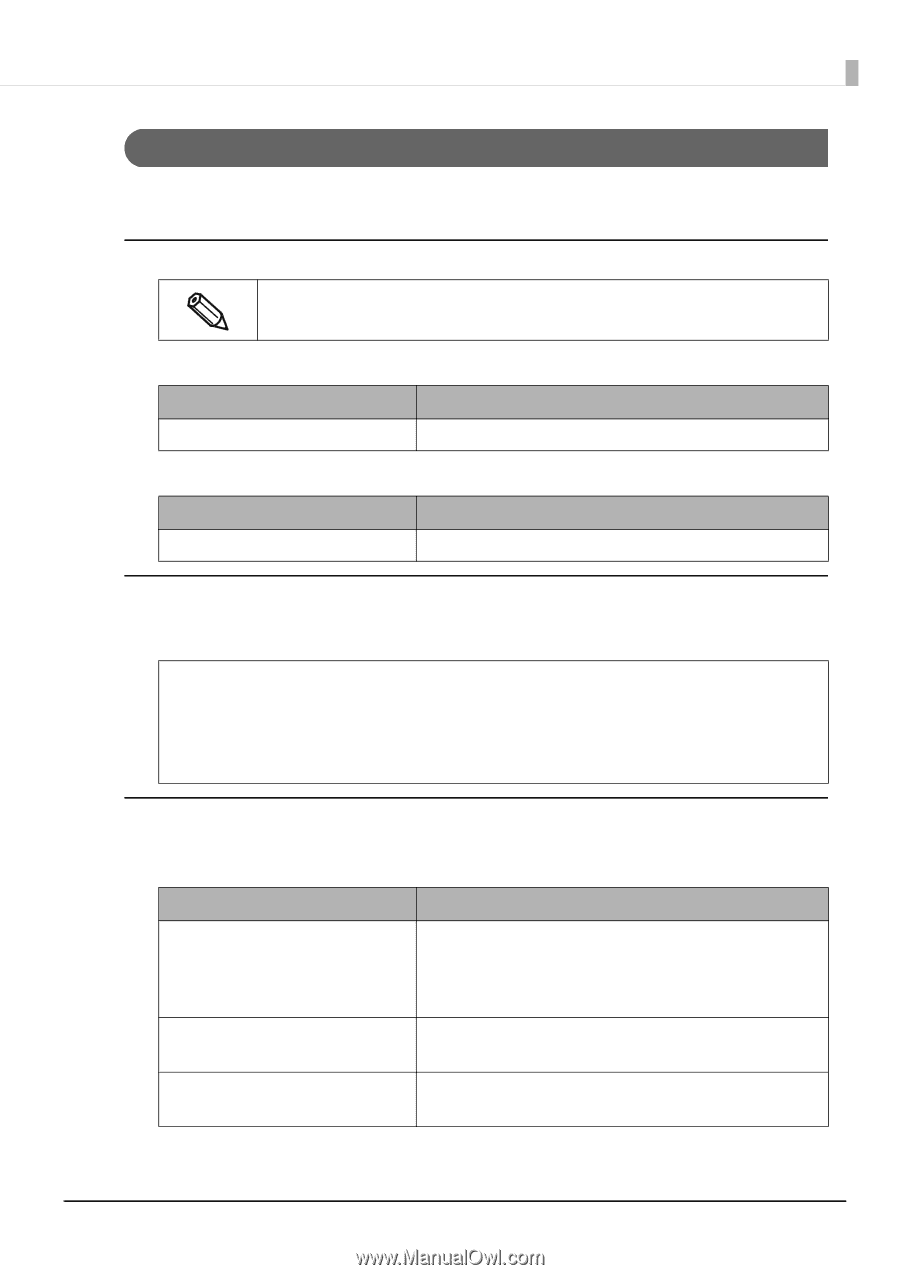Epson TM-U220 ePOS-Print XML Users Manual - Page 98
<position>, Attribute value, Description, Print data
 |
View all Epson TM-U220 manuals
Add to My Manuals
Save this manual to your list of manuals |
Page 98 highlights
Chapter 4 XML Reference This element allows you to specify the print start position (coordinates) within the print area specified by with reference to the starting position of the print area. Attribute "x" and "y" must be specified. x Attribute value "0" to "65535" y Attribute value "0" to "65535" Description Specifies the horizontal print start position in units of dots. Description Specify the vertical print start position in units of dots. Sample program Specifies the print start position to 50,30 in the print area specified by , and prints a text string "ABCDE". ABCDE Supplementary explanation ❏ This does not work in the standard mode. ❏ Define the print start position (coordinates) in accordance with the contents to print. Print data Description Text string Specify the leftmost position of the baseline for the first character. This can be omitted when printing data with the standard size in left justification. When printing a double-height character, set y to 42 or larger. Barcode Specify the lower-left position of the symbol. Specify the height of the barcode in y. Graphics/logo Specify the lower-left position of the graphic data. Specify the height of the graphic data in y. 98