Epson TM-U220 ePOS-Print XML Users Manual - Page 123
<blink>, Attribute, interval, Sample program, Supplementary explanation
 |
View all Epson TM-U220 manuals
Add to My Manuals
Save this manual to your list of manuals |
Page 123 highlights
Chapter 4 XML Reference This element allows you to specify blink settings of the customer display. Attribute interval Attribute value "0" "1" to "12700" "12701" to "12750" Description Normal display (light up) Specifies a time interval between display blinks in units of milliseconds. Display is turned off (display data is maintained) Sample program ❏ Sets the time interval between display blinks to 500 ms. ❏ Sets the display to stop blinking. ❏ Sets the display to turn off. Maintains the display data. Supplementary explanation The setting value is rounded to a nearest value in units of 50 milliseconds. Example: 1 => 50, 51 => 100, 101 => 150 123
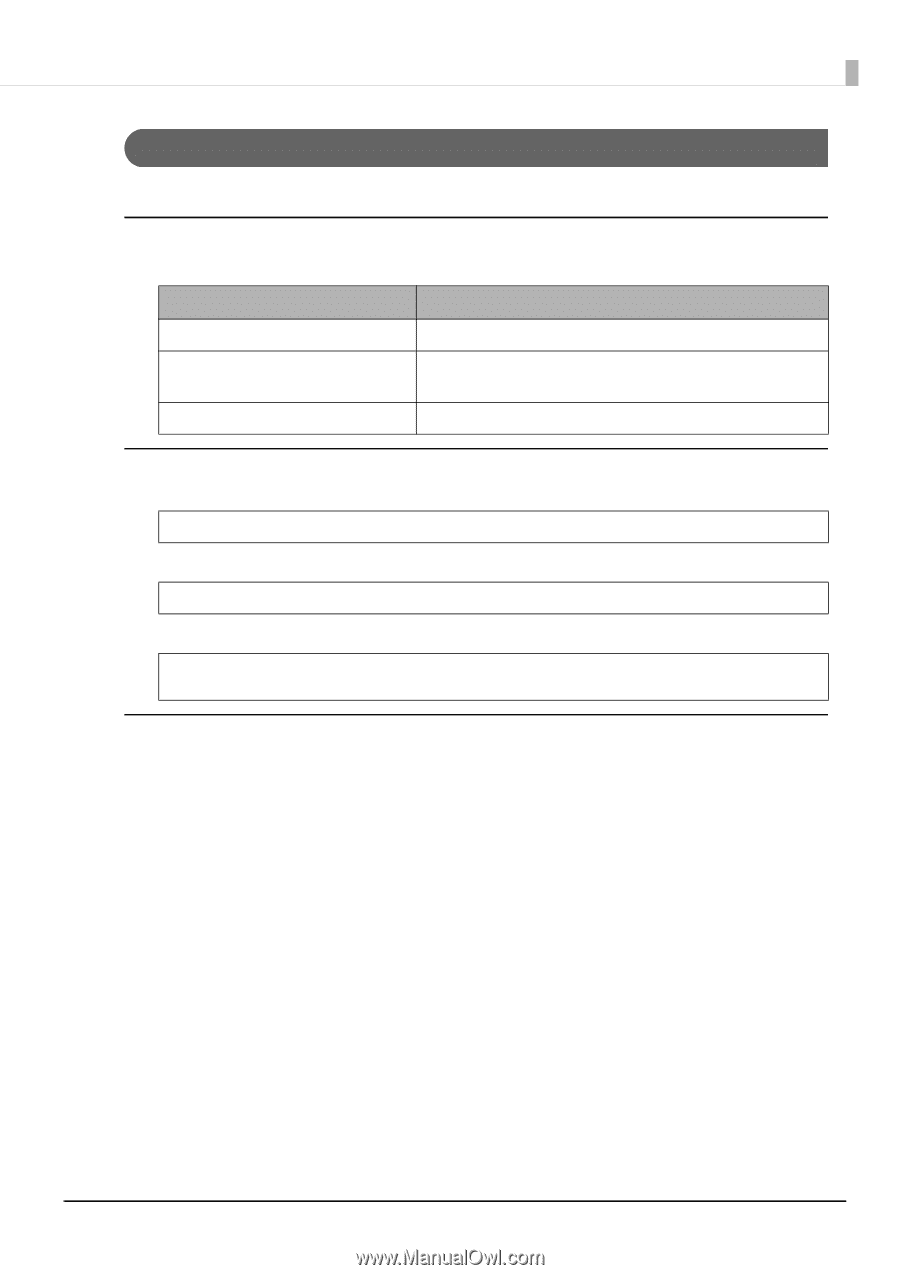
123
Chapter 4
XML Reference
<blink>
This element allows you to specify blink settings of the customer display.
Attribute
interval
Sample program
❏
Sets the time interval between display blinks to 500 ms.
❏
Sets the display to stop blinking.
❏
Sets the display to turn off. Maintains the display data.
Supplementary explanation
The setting value is rounded to a nearest value in units of 50 milliseconds.
Example: 1 => 50, 51 => 100, 101 => 150
Attribute value
Description
"0"
Normal display (light up)
"1" to "12700"
Specifies a time interval between display blinks in units of millisec-
onds.
"12701" to "12750"
Display is turned off (display data is maintained)
<blink interval="500"/>
<blink interval="0"/>
<blink interval="12750"/>
<cursor moveto="top_left" type="underline"/>














