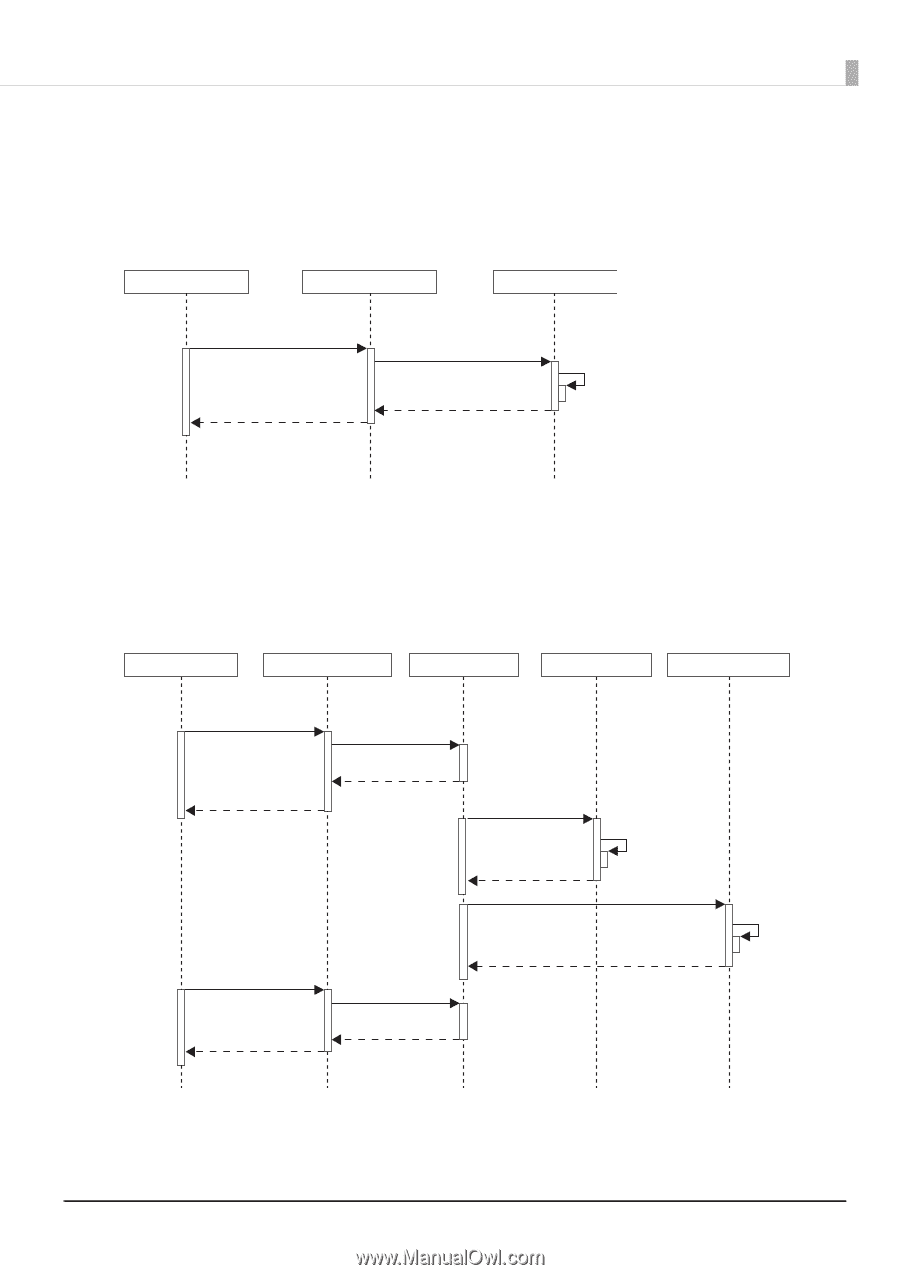Epson TM-U220 ePOS-Print XML Users Manual - Page 58
Using the Spooler Function
 |
View all Epson TM-U220 manuals
Add to My Manuals
Save this manual to your list of manuals |
Page 58 highlights
Chapter 3 Programming Guide Using the Spooler Function Refer to Printer Functions (p.14) for more information on printers equipped with spoolers. A printing job will be executed immediately and a response will be returned to the application after printing is complete when sending a printing request to ePOS-Print Service I/F from the application when the spooler function is disabled. Application ePOS-Print Service I/F Printer 1 : Request message() 1.3 : Response message() 1.1 : Cmd() 1.2 : Printing results 1.1.1 : Print() The print data job will be added to the queue and a response will be returned to the application without waiting for printing to complete when sending a printing request to ePOS-Print Service I/F from the application when the spooler function is enabled. Even if the output printer cannot complete the printing task, ePOS-Print Service I/F does not return an error to the application. If print forwarding is enabled, printing from a substitute printer is available. The application can obtain the print result later by requesting an empty print data with the print job ID specified. Refer to the sequence diagram below. Application ePOS-Print Service I/F 1 : Request message (Print data, printjobid="ABC123") 1.1 : send() Spooler Printer Forwarding printer 1.3 : Response message (printjobid="ABC123", Execution result) 1.2 : Execution result 2 : Cmd() 2.1 : Print() 4 : Request message (Empty print data, printjobid="ABC123") 4.3 : Response message (printjobid="ABC123", Printing result) Printing results (Failure) 3 : Cmd() 4.1 : send() 4.2 : Printing result Printing results (Success) 3.1 : Print() 58