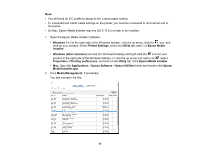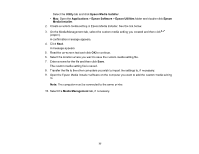Epson SureColor P5370 Standard Edition Users Guide - Page 74
Edit Media Settings Options, Installer, and click
 |
View all Epson SureColor P5370 Standard Edition manuals
Add to My Manuals
Save this manual to your list of manuals |
Page 74 highlights
8. Click OK and confirm that you want to add the new paper setting to the driver and printer. Note: The new paper type will be assigned as the next open custom paper setting on the printer. The new Media Type setting is available in your printer driver and registered as a Custom Paper Setting on the printer control panel. You see the were registered using Epson Media Installer. imported icon next to custom paper settings that Note: If the printer driver is uninstalled, paper types previously added using Epson Media Installer may not appear when the driver is reinstalled. To re-register the paper information, open Epson Media Installer, and click Media Management > Refresh. Parent topic: Using Epson Media Installer Edit Media Settings Options You can select the following options on the Edit Media Settings screen. Setting Media Setting Name Description Change the media name 74