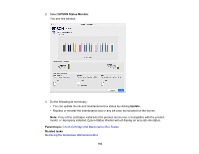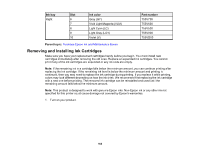Epson SureColor P5370 Standard Edition Users Guide - Page 164
Removing and Installing Ink Cartridges, Ink bay, Ink color, Part number, Parent topic
 |
View all Epson SureColor P5370 Standard Edition manuals
Add to My Manuals
Save this manual to your list of manuals |
Page 164 highlights
Ink bay Right Slot Ink color 6 Gray (GY) 7 Vivid Light Magenta (VLM) 8 Light Cyan (LC) 9 Light Gray (LGY) 10 Violet (V) Part number T55V700 T55V600 T55V500 T55V900 T55VD00 Parent topic: Purchase Epson Ink and Maintenance Boxes Removing and Installing Ink Cartridges Make sure you have your replacement cartridges handy before you begin. You must install new cartridges immediately after removing the old ones. Replace all expended ink cartridges. You cannot print if any of the ink cartridges are expended or any ink slots are empty. Note: If the remaining ink in a cartridge falls below the minimum amount, you can continue printing after replacing the ink cartridge. If the remaining ink level is below the minimum amount and printing is continued, then you may need to replace the ink cartridge during printing. If you replace it while printing, colors may look different depending on how the ink dries. We recommend first replacing the ink cartridge with a new one before printing. The removed ink cartridge can be reinstalled and used until the remaining amount falls below the minimum amount. Note: This product is designed to work with genuine Epson inks. Non-Epson ink or any other ink not specified for this printer could cause damage not covered by Epson's warranties. 1. Turn on your product. 164