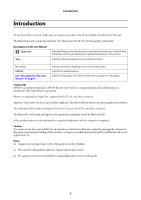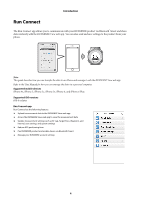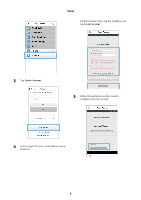Epson Runsense SF-810 User Manual - Epson Run Connect for iOS - Page 7
Linking an existing account, Account
 |
View all Epson Runsense SF-810 manuals
Add to My Manuals
Save this manual to your list of manuals |
Page 7 highlights
Setup Linking an existing account If you already have a RUNSENSE View account, you need to link it to your mobile device before you can upload workouts. 1 Tap the Run Connect icon on your mobile device. 3 Enter your Login ID and Password, and then tap Set. 2 Tap Account. 4 Check that you have configured your account and tap OK. 7

Setup
7
Linking an existing account
If you already have a RUNSENSE View account, you
need to link it to your mobile device before you can
upload workouts.
1
Tap the Run Connect icon on your mobile
device.
2
Tap
Account
.
3
Enter your Login ID and Password, and then tap
Set
.
4
Check that you have configured your account
and tap
OK
.