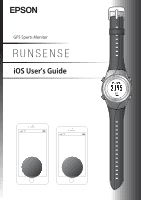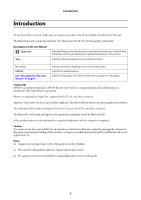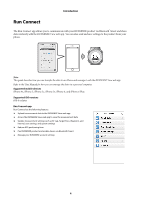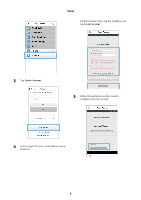Epson Runsense SF-810 User Manual - Epson Run Connect for iOS - Page 2
Table of contents - app
 |
View all Epson Runsense SF-810 manuals
Add to My Manuals
Save this manual to your list of manuals |
Page 2 highlights
Table of contents Introduction Run Connect 4 Setup Installing the Epson Run Connect app 5 Creating a RUNSENSE View account 5 Creating a new account 5 Linking an existing account 7 Enabling Bluetooth on your mobile device 8 Pairing your RUNSENSE product 8 Uploading and checking workouts Uploading workouts 11 Viewing uploaded workouts 13 About RUNSENSE View 14 Changing product settings Settings 15 Changing a setting 16 List of Settings 18 Advanced settings 21 Displaying advanced settings 21 Setting the AT Lap Function 22 Setting the Target Pace Function 25 Setting waypoints 28 Setting the Interval Function 30 Reducing GPS positioning time 33 Troubleshooting Solving problems 35 Unpairing your mobile device 36 Unpairing on your mobile device 36 Unpairing on your product 38 Where to get help 40 2