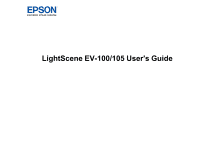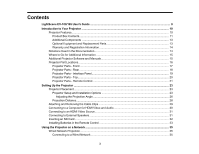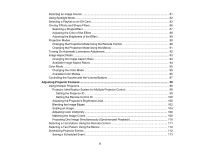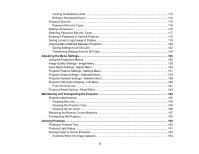6
Viewing Scheduled Events
..........................................................................................................
113
Editing a Scheduled Event
...........................................................................................................
114
Projector Security
.............................................................................................................................
115
Password Security Types
............................................................................................................
116
Setting a Password
..........................................................................................................................
116
Selecting Password Security Types
.................................................................................................
117
Entering a Password to Use the Projector
........................................................................................
118
Saving a User's Logo Image to Display
............................................................................................
119
Copying Menu Settings Between Projectors
....................................................................................
122
Saving Settings to an SD Card
....................................................................................................
122
Transferring Settings from an SD Card
........................................................................................
124
Adjusting the Menu Settings
..................................................................................................................
126
Using the Projector's Menus
.............................................................................................................
126
Image Quality Settings - Image Menu
..............................................................................................
128
Input Signal Settings - Signal Menu
..................................................................................................
130
Projector Feature Settings - Settings Menu
......................................................................................
131
Projector Setup Settings - Extended Menu
.......................................................................................
134
Projector Network Settings - Network Menu
.....................................................................................
138
Projector Information Display - Info Menu
........................................................................................
140
Event ID Code List
.......................................................................................................................
141
Projector Reset Options - Reset Menu
.............................................................................................
143
Maintaining and Transporting the Projector
.........................................................................................
145
Projector Maintenance
.....................................................................................................................
145
Cleaning the Lens
........................................................................................................................
145
Cleaning the Projector Case
........................................................................................................
146
Cleaning the Air Vents
.................................................................................................................
146
Replacing the Remote Control Batteries
..........................................................................................
147
Transporting the Projector
................................................................................................................
149
Solving Problems
....................................................................................................................................
150
Projection Problem Tips
...................................................................................................................
150
Projector Light Status
.......................................................................................................................
151
Solving Image or Sound Problems
...................................................................................................
154
Solutions When No Image Appears
.............................................................................................
154