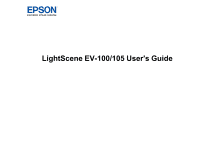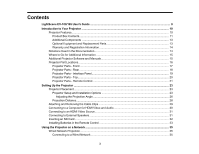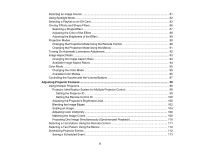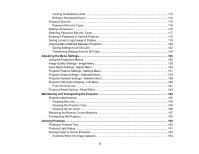4
Selecting Wired Network Settings
.................................................................................................
36
Wireless Network Projection
..............................................................................................................
39
Selecting Wireless Network Settings Manually
..............................................................................
40
Wireless LAN Menu Settings
....................................................................................................
43
Selecting Wireless Network Settings in Windows
..........................................................................
45
Selecting Wireless Network Settings on Mac
................................................................................
46
Setting Up Wireless Network Security
...........................................................................................
46
Using a QR Code to Connect a Mobile Device
..............................................................................
47
Setting Up Projector Network E-Mail Alerts
........................................................................................
49
Network Projector E-mail Alert Messages
.....................................................................................
50
Setting Up Monitoring Using SNMP
...................................................................................................
51
Controlling a Networked Projector Using a Web Browser
..................................................................
52
Using Crestron Connected
.................................................................................................................
55
Setting Up Crestron Connected
.....................................................................................................
55
Controlling a Networked Projector Using Crestron Connected
......................................................
56
Art-Net Channel Definitions
................................................................................................................
58
Setting Up Web API
...........................................................................................................................
62
Registering a Digital Certificate on the Projector
................................................................................
63
Importing a Web Server Certificate Using the Projector Menus
.....................................................
63
Registering Digital Certificates from a Web Browser
.....................................................................
65
Digital Certificate Types
.................................................................................................................
67
Using Basic Projector Features
...............................................................................................................
69
Turning On the Projector
....................................................................................................................
69
Turning Off the Projector
....................................................................................................................
71
Selecting the Language for the Projector Menus
................................................................................
72
Setting the Date and Time
..................................................................................................................
73
Image Shape
......................................................................................................................................
74
Correcting Image Shape with H/V Keystone
..................................................................................
74
Correcting Image Shape with Quick Corner
..................................................................................
76
Focusing the Image Using the Focus Buttons
....................................................................................
78
Zooming Into and Out of Images
........................................................................................................
79
Shutting Off the Picture and Sound Temporarily
................................................................................
80
Remote Control Operation
.................................................................................................................
80