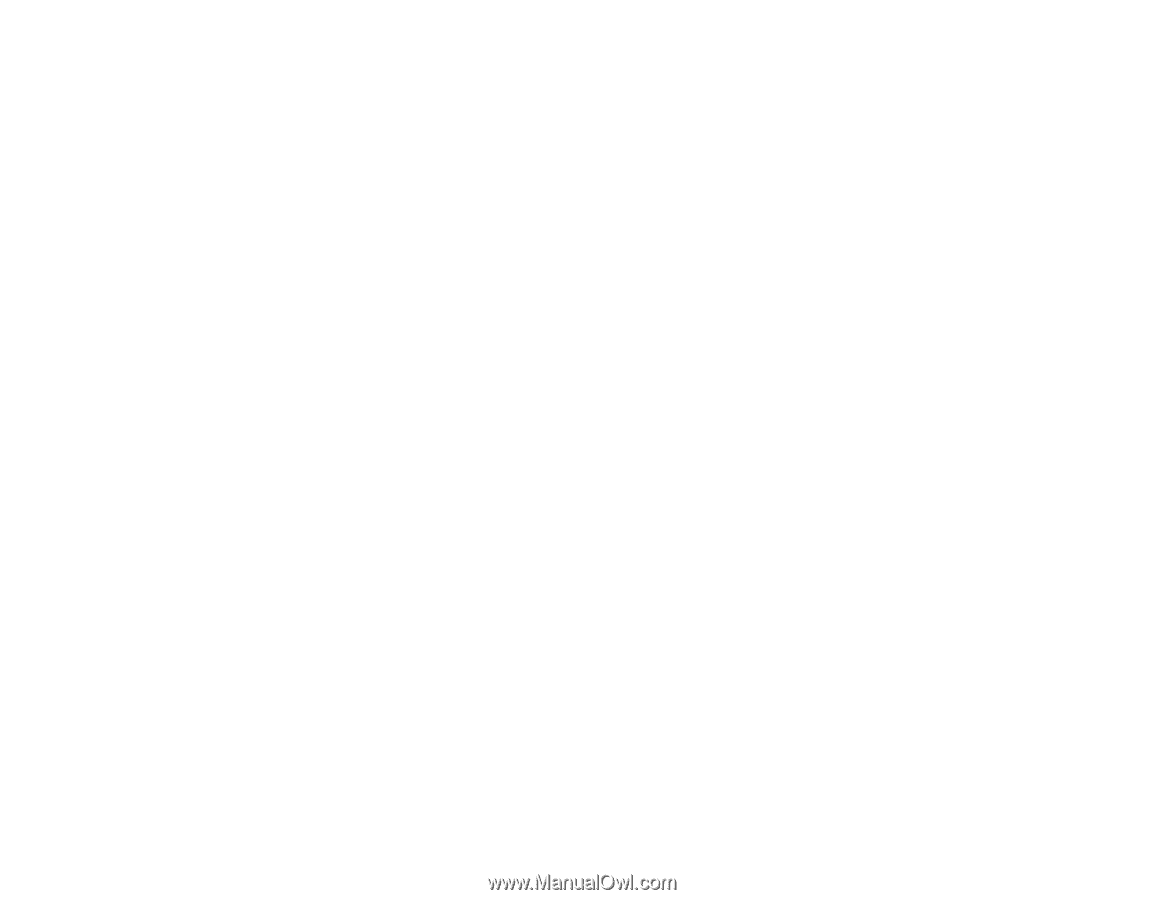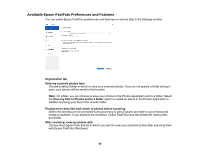Epson FastFoto FF-640 Users Guide - Page 64
Rotate Right, Apply, Enhance, Restore, Red Eye, Date Taken, Undo All, Parent topic, Allows you to add
 |
View all Epson FastFoto FF-640 manuals
Add to My Manuals
Save this manual to your list of manuals |
Page 64 highlights
Rotate Right Rotates the selected photos 90° to the right. You can select and rotate multiple photos at the same time. Crop Places an outline around the selected photo in the preview pane. Click and drag the outline to highlight the area you want to retain, and click Apply to crop the photo. (Windows only) Enhance Applies photo enhancement (brightness, contrast, and saturation) to all selected photos. Restore Applies color restoration to all selected photos. Red Eye Reduces the red eye effect in all selected photos. Date Allows you to add, edit, or remove a date from the selected photos (shown as the Date Taken information). (Windows only) Undo All Removes all edits from the selected photos made during the current session (since you started Epson FastFoto). Once you exit Epson FastFoto, your edits are permanent. Parent topic: Scanning Photos with Epson FastFoto 64