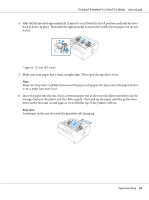Epson FX-890II Users Guide - Page 36
Front slot, Bottom slot
 |
View all Epson FX-890II manuals
Add to My Manuals
Save this manual to your list of manuals |
Page 36 highlights
FX-890II/FX-890IIN/FX-2190II/FX-2190IIN User's Guide Front slot: Load paper with the printable side facing up. Bottom slot: Load paper in the bottom slot with the printable side facing up. 7. Fit four holes of the paper over the tractor pins on both sprockets. Then close the sprocket covers. 8. Slide the right sprocket to remove any slack in the paper, then lock it in place. Paper Handling 36

Front slot:
Load paper with the printable side facing up.
Bottom slot:
Load paper in the bottom slot with the printable side facing up.
7.
Fit four holes of the paper over the tractor pins on both sprockets. Then close the sprocket covers.
8.
Slide the right sprocket to remove any slack in the paper, then lock it in place.
FX-890II/FX-890IIN/FX-2190II/FX-2190IIN
User’s Guide
Paper Handling
36