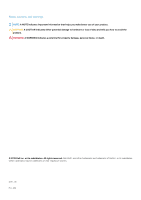Dell Precision 5520 Owners Manual - Page 7
Chassis, System Overview
 |
View all Dell Precision 5520 manuals
Add to My Manuals
Save this manual to your list of manuals |
Page 7 highlights
2 Chassis This chapter illustrates the multiple chassis views along with the ports and connectors and also explains the FN hot key combinations. Topics: • System Overview • Hot key combinations System Overview Figure 1. Inside View - Back 1. power connector 3. system board 5. speakers 7. I/O board cable 9. WLAN card 11. memory modules 2. system fan 4. hard drive 6. battery 8. I/O board 10. video-card fan 12. heatsink Chassis 7

Chassis
This chapter illustrates the multiple chassis views along with the ports and connectors and also explains the FN hot key combinations.
Topics:
•
System Overview
•
Hot key combinations
System Overview
Figure 1. Inside View — Back
1.
power connector
2.
system fan
3.
system board
4.
hard drive
5.
speakers
6.
battery
7.
I/O board cable
8.
I/O board
9.
WLAN card
10.
video-card fan
11.
memory modules
12. heatsink
2
Chassis
7