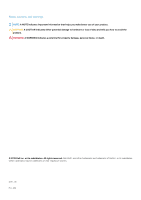Dell Precision 5520 Owners Manual - Page 4
Diagnostics, System Setup Options, Technical Specifications, Contacting Dell - ports
 |
View all Dell Precision 5520 manuals
Add to My Manuals
Save this manual to your list of manuals |
Page 4 highlights
Installing the Heatsink...25 Power connector port...25 Removing the DC-in Connector...25 Installing the DC-in Adapter Port...26 Antenna cover...26 Removing the antenna cover...26 Installing the antenna cover...27 Display Assembly...28 Removing the Display Assembly...28 Installing the Display Assembly...29 System board...29 Removing the System Board...29 Installing the System Board...31 Palm rest...31 Removing the Palmrest Assembly...31 Installing the Palm rest Assembly...32 4 Diagnostics...33 Enhanced Pre-Boot System Assessment - ePSA diagnostics 33 Device Status Lights...33 5 System Setup Options...35 6 Technical Specifications...39 7 Contacting Dell...44 4 Contents

Installing the Heatsink
...................................................................................................................................................
25
Power connector port
........................................................................................................................................................
25
Removing the DC-in Connector
..................................................................................................................................
25
Installing the DC-in Adapter Port
................................................................................................................................
26
Antenna cover
......................................................................................................................................................................
26
Removing the antenna cover
.......................................................................................................................................
26
Installing the antenna cover
..........................................................................................................................................
27
Display Assembly
.................................................................................................................................................................
28
Removing the Display Assembly
..................................................................................................................................
28
Installing the Display Assembly
.....................................................................................................................................
29
System board
.......................................................................................................................................................................
29
Removing the System Board
.......................................................................................................................................
29
Installing the System Board
...........................................................................................................................................
31
Palm rest
...............................................................................................................................................................................
31
Removing the Palmrest Assembly
................................................................................................................................
31
Installing the Palm rest Assembly
................................................................................................................................
32
4 Diagnostics
................................................................................................................................
33
Enhanced Pre-Boot System Assessment — ePSA diagnostics
...................................................................................
33
Device Status Lights
...........................................................................................................................................................
33
5 System Setup Options
................................................................................................................
35
6 Technical Specifications
.............................................................................................................
39
7 Contacting Dell
..........................................................................................................................
44
4
Contents