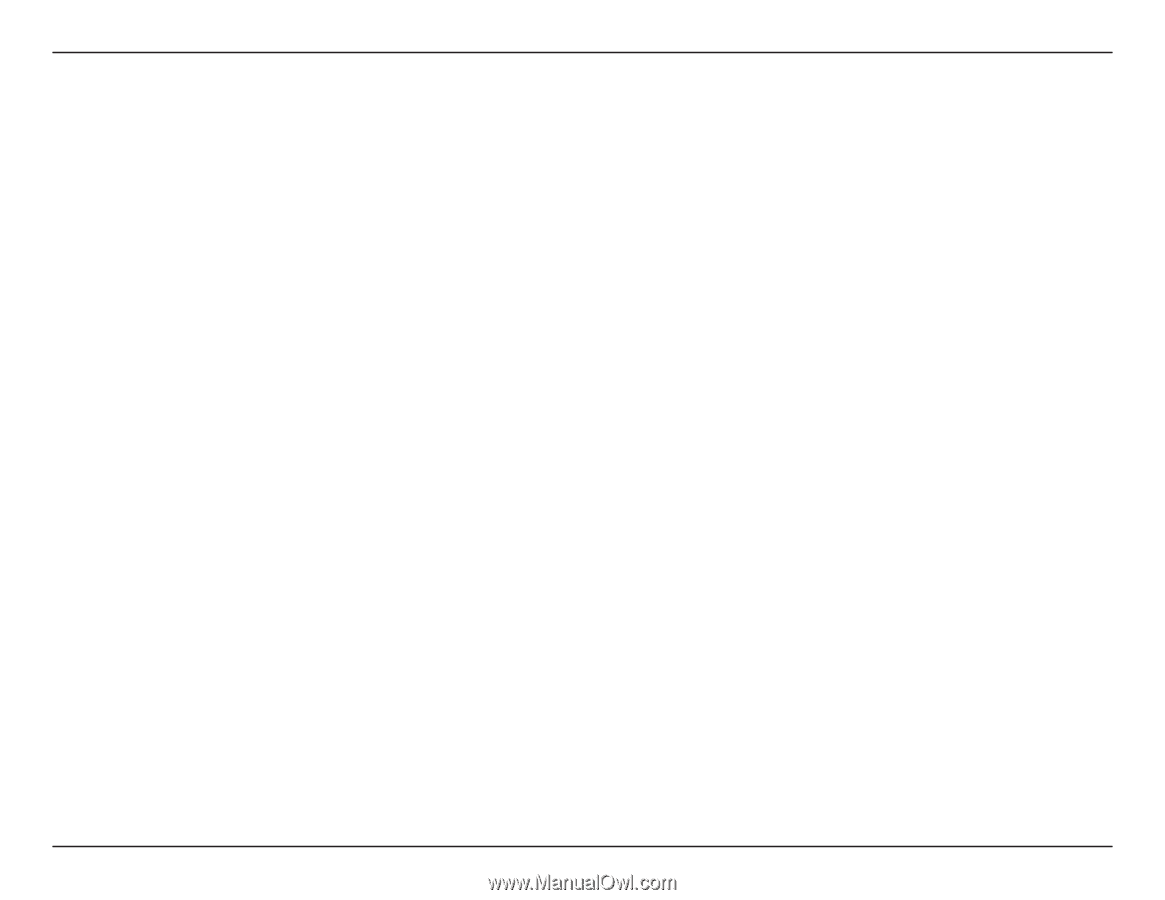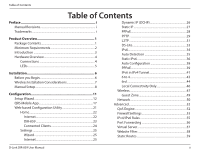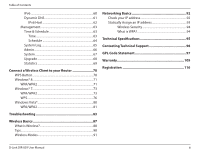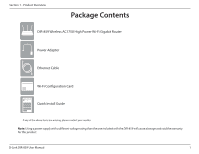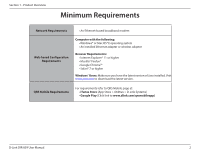D-Link DIR-859 User Manual - Page 7
Introduction - d link password
 |
View all D-Link DIR-859 manuals
Add to My Manuals
Save this manual to your list of manuals |
Page 7 highlights
Section 1 - Product Overview Introduction Dual Band Wireless for Seamless Performance The DIR-859 Wireless AC1750 High Power Wi-Fi Gigabit Router features dual-band wireless, allowing you to operate two concurrent, high-speed Wi-Fi bands for ultimate wireless performance. Surf the web, chat, and play online games on the 2.4GHz band, while simultaneously streaming digital media on the 5GHz band. What's more, each band can operate as a separate Wi-Fi network, giving you the ability to customize your network according to your connectivity needs. You can even configure a guest zone to give visitors Internet access without giving them access to the rest of your network. Easy to Set Up, Easy to Secure Sharing your Internet connection doesn't have to be a complicated process, just open a web browser to access the setup wizard and follow the easy step- by-step instructions to get started. Implement WPA/WPA2 wireless security in minutes with the wireless network setup wizard, or use Wi-Fi Protected Setup (WPS), which establishes a secure connection to new devices without the need to enter settings or create passwords. In addition, the built-in firewall protects against malicious attacks from the Internet, and access control features allow you to restrict access to your network. High-Speed Wired and Wireless Connectivity The DIR-859 uses the latest high-speed wireless technology to bring you lightning-fast Wi-Fi speeds of up to 1750 Mbps, and increased range. Enjoy streaming media, Internet phone calls, online gaming, and content-rich web surfing throughout your home. In addition, Gigabit Ethernet ports give you solid, dependable wired performance for devices such as media centers and gaming consoles. * Maximum wireless signal rate derived from IEEE Standard 802.11ac, 802.11a, 802.11g, and 802.11n specifications. Actual data throughput will vary. Network conditions and environmental factors, including volume of network traffic, building materials and construction, and network overhead, lower actual data throughput rate. Environmental conditions will adversely affect wireless signal range. D-Link DIR-859 User Manual 3