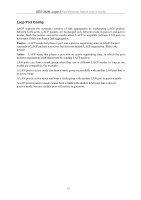D-Link DES-3226L User Manual - Page 95
Link Aggregation, Understanding Port Trunk Groups, VLAN Name, Apply, Port-Based VLAN
 |
UPC - 790069262722
View all D-Link DES-3226L manuals
Add to My Manuals
Save this manual to your list of manuals |
Page 95 highlights
DES-3226L Layer 2 Fast Ethernet Switch User's Guide Figure 6-21. Port-Based VLANs Entry Settings - Add window Enter a VLAN name in the VLAN Name field. Now decide which ports will be members of the VLAN by checking the corresponding port numbers. Press Apply to save your changes and click Back to return to the Port-Based VLAN window. To edit an existing entry, click the corresponding radio button of the VLAN entry and press the Edit button, revealing the following window: Figure 6-22. Port-Based VLANs entry Settings Edit window After altering the Port Members of your Port-Based VLAN entry, click Apply to let your changes take effect. Link Aggregation Understanding Port Trunk Groups Port trunk groups are used to combine a number of ports together to make a single highbandwidth data pipeline. The DES-3226L supports up to seven port trunk groups with two to four ports in each group. A potential bit rate of 800 Mbps can be achieved. 83