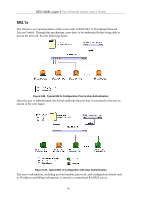D-Link DES-3226L User Manual - Page 105
Con the following 802.1x port settings, Port Control
 |
UPC - 790069262722
View all D-Link DES-3226L manuals
Add to My Manuals
Save this manual to your list of manuals |
Page 105 highlights
DES-3226L Layer 2 Fast Ethernet Switch User's Guide Configure the following 802.1x port settings: Parameter Port Description Port being configured for 802.1x settings. Capability Two role choices can be selected: Authenticator − A user must pass the authentication process to gain access to the network. None − The port is not controlled by the 802.1x functions. PaeState Shows the current state of the Authenticator. BackendAuthState Shows the current state of the Backend Authenticator. AdminCrlDir From the pull-down menu, select whether a controlled Port that is unauthorized will exert control over communication in both receiving and transmitting directions, or just the receiving direction. OperCrlDir This displays whether a controlled Port that is unauthorized will exert control over communication in both receiving and transmitting directions, or just the receiving direction. Port Control Displays the administrative control over the port's authorization status. Force_Authorized forces the Authenticator of the port to become Authorized. Force_Unauthorized forces the port to become Unauthorized. Auto means the port state reflects the outcome of the authentication exchange between supplicant, authenticator, and authentication. PortStatus Lists the current port status, be it Authorized or Unauthorized. QuietPeriod (065535) Select the time interval between authentication failure and the start of a new authentication attempt. TxPeriod (1-65535) Select the time to wait for a response from a supplicant (user) to send EAP Request/Identity packets. SuppTimeout (165535) Select the time to wait for a response from a supplicant (user) for all EAP packets, except for the Request/Identity packets. ServerTimeout (1- Select the length of time to wait for a response from a RADIUS server. 65535) MaxReq (1-10) Select the maximum number of times to retry sending packets to the supplicant. ReAuthPeriod (1- Select the time interval between successive re-authentications. 999999999) ReAuth Enable or disable reauthentication. 93