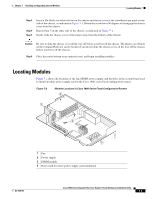Cisco C1861-SRST-B/K9 Hardware Installation Guide - Page 69
Recovering a Lost Password, More Troubleshooting Help-Cisco Technical Assistance Center
 |
UPC - 882658171147
View all Cisco C1861-SRST-B/K9 manuals
Add to My Manuals
Save this manual to your list of manuals |
Page 69 highlights
Chapter 6 Troubleshooting Recovering a Lost Password Table 6-3 LED Type - - System Error and Recovery Messages LED Color - - Message, Meaning, and Recommended Action Error: %ENVMON-3-FAN_FAILED: Fan not rotating. Explanation: The fan is not rotating at the desired speed. Recovery: Make sure that the fan power cable is properly attached to the system board fan power connector. If the problem persists, contact your technical support representative. Message: %ENVMON-1-NO_PROCESS: Failed to create environmental monitor process Explanation: The router failed to establish the environmental monitor process. The amount of memory available in the router may not be sufficient. Recommended action: Increase the amount of memory (RAM) in the router. Recovering a Lost Password You can recover a lost enable password. However, an enable secret password is encrypted and is not recoverable. If you lose an enable secret password that is configured on your router, you can replace it with a new enable secret password. For password recovery and replacement procedures for the Cisco 1800 series fixed-configuration routers, see the Password Recovery Procedures document on Cisco.com. More Troubleshooting Help-Cisco Technical Assistance Center For online troubleshooting help, go to the TAC Case Collection Tool and Troubleshooting Assistant. You must have an account on Cisco.com. If you do not have an account or have forgotten your username or password, click Cancel at the login dialog box and follow the instructions that appear. OL-6425-03 Cisco 1800 Series Integrated Services Routers (Fixed) Hardware Installation Guide 6-7