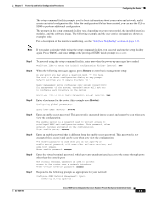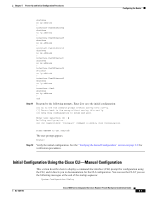Cisco C1861-SRST-B/K9 Hardware Installation Guide - Page 61
Completing the Configuration
 |
UPC - 882658171147
View all Cisco C1861-SRST-B/K9 manuals
Add to My Manuals
Save this manual to your list of manuals |
Page 61 highlights
Chapter 5 Power-Up and Initial Configuration Procedures Configuring the Router After you complete and verify the initial configuration, you can configure your Cisco 1800 series fixed-configuration router for specific functions. See the "Completing the Configuration" section on page 5-9 for information about locating documentation for advanced configuration procedures. Completing the Configuration After you complete and verify the initial configuration, you can configure your Cisco 1800 series fixed-configuration router for specific functions. For advanced configuration procedures, use either SDM or the CLI. For configuration procedures using SDM, see the Cisco Router and Security Device Manager (SDM) Quick Start Guide that shipped with your router. For configuration procedures using the CLI, see the online document Cisco 1800 Series Integrated Services Router (Fixed) Software Configuration Guide. The software configuration guide includes the following topics: • Basic software configuration • Feature documentation • Configuration examples • Troubleshooting and maintenance OL-6425-03 Cisco 1800 Series Integrated Services Routers (Fixed) Hardware Installation Guide 5-9