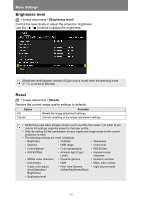Canon REALiS LCOS 4K600STZ 4K600STZ 4K601STZ 4K600Z 4K601Z Users Manual - Page 102
Ambient light, Random noise reduction, Examples of Ambient Light Level Settings
 |
View all Canon REALiS LCOS 4K600STZ manuals
Add to My Manuals
Save this manual to your list of manuals |
Page 102 highlights
Menu Settings Ambient light Minimize the effect of ambient light on the screen. Submenu Function Off No correction is performed. Adjust Type Tungsten Fluorescent For ambient light from conventional light bulbs or fluorescent light of this color. For ambient light from a "day white" fluorescent source. Level L For an ordinary brightness of ambient light. H For bright ambient light. Examples of Ambient Light Level Settings Level Example Location L Projection room, sports bar, etc. H Conference room, lecture room, etc. • This setting is available when the image mode is set to [Photo/sRGB]. • This setting is available when the baseline image mode is set to [Photo/sRGB]. Random noise reduction Reduce image noise associated with random frequencies and amplitudes. Option Off Weak Middle Strong Function Disables random noise reduction. Specify one of three levels of intensity of the random noise reduction. Select [Weak] for fast-moving images or [Strong] for slow-moving images. MPEG noise reduction Reduce MPEG image noise. Option Off Weak Middle Strong Function Disables MPEG noise reduction. Specify one of three levels of intensity of the MPEG noise reduction. 102