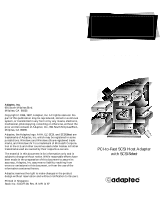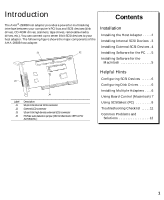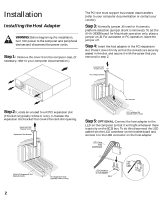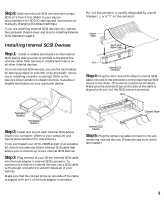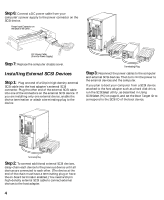Adaptec AHA-2930 Installation Guide - Page 6
Installing Software for the PC, Installing Software for the, Macintosh - driver
 |
View all Adaptec AHA-2930 manuals
Add to My Manuals
Save this manual to your list of manuals |
Page 6 highlights
Installing Software for the PC Under MS-DOS 5.0 and above, the AHA-2930B host adapter can support up to seven other SCSI devices without additional software. (Earlier versions of DOS support up to two hard disk drives.) You need to install additional software to support other kinds of SCSI devices such as tape drives, CD-ROM drives, and scanners. s If Adaptec EZ-SCSI® was included with your AHA-2930B, you should install it now. Adaptec EZ-SCSI provides software driver support for your host adapter and SCSI devices in computers running under DOS, Windows®, Windows 95®, and Windows NT™. s The Adaptec® 7800 Family Manager Set provides software driver support for the NetWare, OS/2, and UNIX platforms. s If you purchased your host adapter from a thirdparty vendor, you can use the drivers they provide. (Refer to the third-party documentation for installation instructions and troubleshooting information.) Installing Software for the Macintosh Power Macintosh users with Mac OS (system 7.5.2 or greater) can install the Board Control software that allows you to change host adapter settings without opening the computer case. This software is included on the Board Control diskette. Copy the Board Control software to the System folder/Apple Menu Items folder on your local hard disk drive. See Using Board Control (Macintosh) on page 7. Congratulations! You have completed the installa- tion of your host adapter. For additional information on configuring your host adapter, see Helpful Hints on page 6. 5