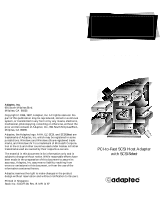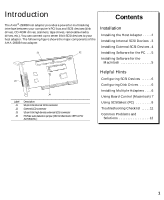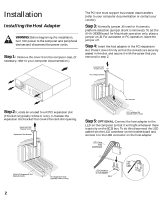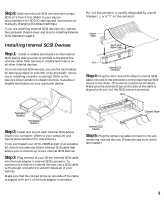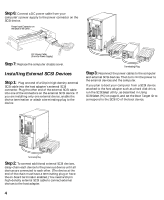Adaptec AHA-2930 Installation Guide - Page 5
Installing External SCSI Devices
 |
View all Adaptec AHA-2930 manuals
Add to My Manuals
Save this manual to your list of manuals |
Page 5 highlights
Step 6: Connect a DC power cable from your computer's power supply to the power connector on the SCSI device. Power Input Connector on the Back of the Drive DC Power Cable (from the Power Supply) Step 7: Replace the computer chassis cover. Installing External SCSI Devices Step 1: Plug one end of a 50-pin high-density external SCSI cable into the host adapter's external SCSI connector. Plug the other end of the external SCSI cable into one of the connectors on the external SCSI device. If you are installing only one external device, enable the device termination or attach a terminating plug to the device. 3 4 Terminating Plug Step 3: Reconnect the power cables to the computer and external SCSI devices. Then turn ON the power to the external devices and the computer. If you plan to boot your computer from a SCSI device attached to the host adapter such as a hard disk drive, run the SCSISelect utility, as described in Using SCSISelect (PC) on page 8, and set the Boot Target ID to correspond to the SCSI ID of the boot device. 2 3 Terminating Plug Step 2: To connect additional external SCSI devices, daisy-chain each device to the previous device until all devices are connected to each other. (The device at the end of the chain must have a terminating plug or have the on-board terminator enabled.) You need a 50-pin high-density external SCSI cable to connect external devices to the host adapter. 4