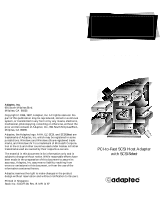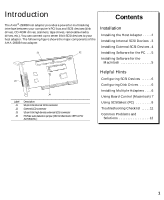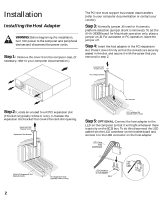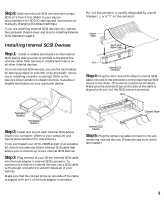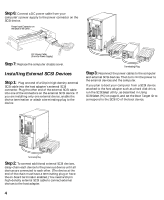Adaptec AHA-2930 Installation Guide - Page 3
Installation - pci scsi card
 |
View all Adaptec AHA-2930 manuals
Add to My Manuals
Save this manual to your list of manuals |
Page 3 highlights
Installation Installing the Host Adapter WARNING: Before beginning the installation, turn OFF power to the computer and peripheral devices and disconnect the power cords. Step 1: Remove the cover from the computer case. (If necessary, refer to your computer documentation.) The PCI slot must support bus master data transfers (refer to your computer documentation or contact your vendor). Step 3: Normally jumper J4 is set for Automatic platform detection (jumper shunt is removed). To set the AHA-2930B board for Macintosh operation only, place a jumper on J4. For autoselect or PC operation, leave the jumper off. Step 4: Insert the host adapter in the PCI expansion slot. Press it down firmly so that the contacts are securely seated in the slot, and secure it with the screw that you removed in step 2. Expansion Slot Bracket Screw Host Adapter Bracket Back of Your Computer Bus Contacts Step 2: Locate an unused 5-volt PCI expansion slot. (This slot is typically white or ivory.) Unscrew the expansion slot bracket that covers the card-slot opening. Expansion Slot Bracket Screw Expansion Slot Bracket PCI Expansion Slot (typically white or ivory) Step 5: OPTIONAL-Connect the host adapter to the LED on the computer so that it will light whenever there is activity on the SCSI bus. To do this disconnect the LED cable from the LED connector on the motherboard and connect it to the LED connector on the host adapter. LED Cable from motherboard 16-bit ISA Expansion Slot (typically black) PCI Expansion Slots (typically white or ivory) 2-pin LED Cable LED Connector on host adapter 1 1 Pin 1 2