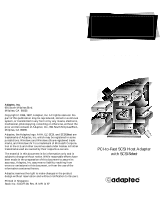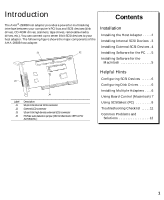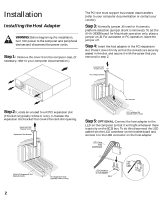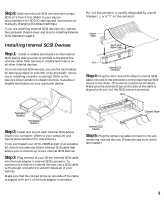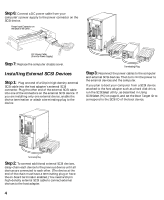Adaptec AHA-2930 Installation Guide
Adaptec AHA-2930 - AHA Storage Controller Ultra SCSI 20 MBps Manual
 |
View all Adaptec AHA-2930 manuals
Add to My Manuals
Save this manual to your list of manuals |
Adaptec AHA-2930 manual content summary:
- Adaptec AHA-2930 | Installation Guide - Page 1
, Inc., 691 South Milpitas Blvd., Milpitas, CA 95035. Adaptec, the Adaptec logo, AHA, EZ-SCSI, and SCSISelect are trademarks of Adaptec, Inc. which may be registered in some jurisdictions. Windows and Windows 95 are registered trademarks, and Windows NT is a trademark of Microsoft Corporation in the - Adaptec AHA-2930 | Installation Guide - Page 2
PC/Mac auto detection jumper (ON for Macintosh; OFF for PC/ AUTOMATIC ) Helpful Hints Configuring SCSI Devices 6 Configuring Disk Drives 6 Installing Multiple Adapters . . . . 6 Using Board Control (Macintosh) 7 Using SCSISelect (PC 8 Troubleshooting Checklist . . . . . 11 Common Problems and - Adaptec AHA-2930 | Installation Guide - Page 3
documentation.) The PCI slot must support bus master data AHA-2930B board for Macintosh operation only, place a jumper on J4. For autoselect or PC operation, leave the jumper off. Step 4: Insert the host adapter in the PCI card-slot opening. Expansion Slot Bracket Screw Expansion Slot Bracket PCI - Adaptec AHA-2930 | Installation Guide - Page 4
on all other internal devices. On most internal SCSI devices, you control termination by setting a jumper or a switch, or instructions.) If you purchased your AHA-2930B as part of an Adaptec kit, the kit includes one 50-pin internal SCSI cable that allows you to connect up to two internal SCSI - Adaptec AHA-2930 | Installation Guide - Page 5
external device, enable the device termination or attach a terminating plug to the device. 3 4 Terminating Plug Step 3: Reconnect the power cables to the computer and external SCSI devices. Then turn ON the power to the external devices and the computer. If you plan to boot your computer from - Adaptec AHA-2930 | Installation Guide - Page 6
-SCSI® was included with your AHA-2930B, you should install it now. Adaptec EZ-SCSI provides software driver support for your host adapter and SCSI devices in computers running under DOS, Windows®, Windows 95®, and Windows NT™. s The Adaptec® 7800 Family Manager Set provides software driver support - Adaptec AHA-2930 | Installation Guide - Page 7
is enabled, you do not need to manually assign SCSI IDs to these devices. Most SCSI devices currently in use, however, do not support SCAM, and you must set their SCSI IDs manually. Configuring Disk Drives s Every hard disk must be low-level formatted, partitioned, and logically formatted before - Adaptec AHA-2930 | Installation Guide - Page 8
of the SCSI bus). Additional Options Board Control lets you change the synchronous transfer rate and SCSI disconnection for a device. To use these options, select Target Options from the Special menu. s Select a SCSI ID-The Select a SCSI ID window displays all devices connected to the AHA-2930B. You - Adaptec AHA-2930 | Installation Guide - Page 9
-The AHA-2930B has default settings appropriate for most PCI systems (see the table below). Run SCSISelect only to change these settings. SCSI Bus Interface Definitions Host Adapter SCSI ID SCSI Parity Checking Host Adapter SCSI Termination Additional Options: SCSI Device Configuration Initiate - Adaptec AHA-2930 | Installation Guide - Page 10
SCSI bus). Additional Options: SCSI Device Configuration SCSI device settings allow you to configure parameters for each device on the SCSI bus. To configure a specific device, you must identify the SCSI transfer rate that the host adapter supports. The host adapter supports transfer rates of up to - Adaptec AHA-2930 | Installation Guide - Page 11
media drives supported by the BIOS are treated as hard disk drives. - Disabled - No removable-media drives are treated as hard disk drives. In this situation, software drivers are needed because the drives are not controlled by the BIOS. 10 Caution: If a removable-media SCSI device is controlled by - Adaptec AHA-2930 | Installation Guide - Page 12
your system CMOS setup require you to enable PCI bus parameters? If so, refer to your computer's documentation for instructions. Check that IRQ channel assignment, board, and BIOS settings have been made. Some configuration options apply to a specific PCI bus slot, so if you change these options - Adaptec AHA-2930 | Installation Guide - Page 13
does not solve the problem, back up all data on the SCSI hard disk and perform a low-level format with the SCSISelect Format Disk option. See the MS-DOS documentation for instructions on partitioning the disk after formatting. s Host adapter not displayed by Board Control (Macintosh)-If the host - Adaptec AHA-2930 | Installation Guide - Page 14
(e.g., 06h - Unit Attention) both the cause of the problem and its solution. Listed below are some of the more common installed SCSI device. Run the SCSISelect utility and enable the Send Start Unit Command for the device. If the message still appears, follow the drive manufacturer's instructions - Adaptec AHA-2930 | Installation Guide - Page 15
AHA-2930B Installation Guide Part Number: 511227-00, Rev. B Page 14 of 16 Print Spec Number: 495645-00 Current Date: 3/18/97 Last Modified: March 18, 1997 8:24 am File Location: D:\MARIO\2930B_b-ig\2930b.fm ECN Date: 3/24/97 radio communications. However, there is no guarantee that interference - Adaptec AHA-2930 | Installation Guide - Page 16
AHA-2930B Installation Guide Part Number: 511227-00, Rev. B Page 15 of 16 Print Spec Number: 495645-00 Current Date: 3/18/97 Last Modified: March 18, 1997 8:24 am File Location: D:\MARIO\2930B_b-ig\2930b.fm ECN Date: 3/24/97
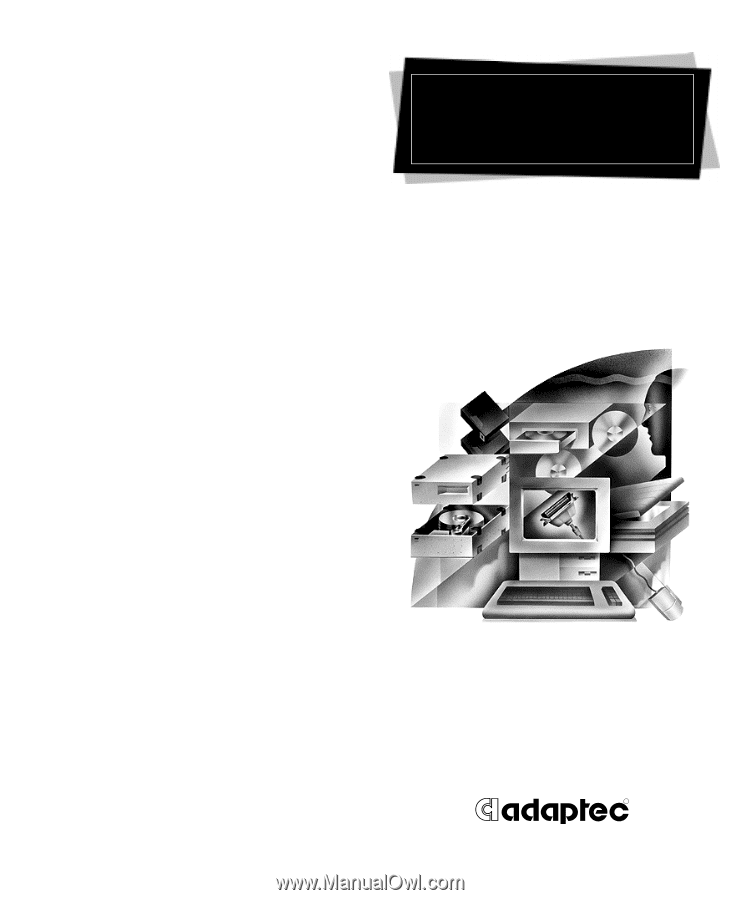
R
Installation
Guide
Adaptec, Inc.
691 South Milpitas Blvd.
Milpitas, CA
95035
Copyright © 1996, 1997, Adaptec, Inc. All rights reserved. No
part of this publication may be reproduced, stored in a retrieval
system, or transmitted in any form or by any means, electronic,
mechanical, photocopying, recording or otherwise, without the
prior written consent of Adaptec, Inc., 691 South Milpitas Blvd.,
Milpitas, CA 95035.
Adaptec, the Adaptec logo, AHA, EZ-SCSI, and SCSI
Select
are
trademarks of Adaptec, Inc. which may be registered in some
jurisdictions. Windows and Windows 95 are registered trade-
marks, and Windows NT is a trademark of Microsoft Corpora-
tion in the U.S. and other countries used under license. All other
trademarks used are owned by their respective owners.
The material in this document is for information only and is
subject to change without notice. While reasonable efforts have
been made in the preparation of this document to assure its
accuracy, Adaptec, Inc. assumes no liability resulting from
errors or omissions in this document, or from the use of the
information contained herein.
Adaptec reserves the right to make changes in the product
design without reservation and without notification to its users.
Printed in Singapore
Stock No.: 511227-00, Rev. B
MR 3/97
AHA-2930B
PCI-to-Fast SCSI Host Adapter
with SCSI
Select