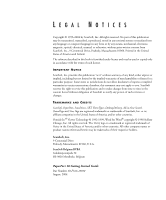Xerox C2424 PaperPort Professional 10 Getting Started Guide - Page 3
Welcome to PaperPort, Getting to Know PaperPort, Acquiring Items, Touching Up Images, E
 |
UPC - 095205676532
View all Xerox C2424 manuals
Add to My Manuals
Save this manual to your list of manuals |
Page 3 highlights
CONTENTS Welcome to PaperPort 5 Installing and Activating PaperPort 5 Registration 6 Learning PaperPort 6 Technical Support 7 What's new in PaperPort 10? 8 Getting to Know PaperPort 11 The PaperPort desktop 11 PaperPort items 12 The Folders pane 12 PaperPort item thumbnails 13 PaperPort page thumbnails 15 Two-part desktop 15 The Page View window 16 Acquiring Items 17 Scan to the PaperPort desktop 17 Set up your scanner with PaperPort 18 Print to PaperPort 18 Capture web pages 19 Add PaperPort folders 19 Use DesktopDelivery 20 Import pictures from your camera 20 Touching Up Images 21 Scanner Enhancement Technology tools 21 Edit multiple images 22 PaperPort Getting Started Guide iii

PaperPort Getting Started Guide
iii
C
O
N
T
E
N
T
S
Welcome to PaperPort
5
Installing and Activating PaperPort
5
Registration
6
Learning PaperPort
6
Technical Support
7
What’s new in PaperPort 10?
8
Getting to Know PaperPort
11
The PaperPort desktop
11
PaperPort items
12
The Folders pane
12
PaperPort item thumbnails
13
PaperPort page thumbnails
15
Two-part desktop
15
The Page View window
16
Acquiring Items
17
Scan to the PaperPort desktop
17
Set up your scanner with PaperPort
18
Print to PaperPort
18
Capture web pages
19
Add PaperPort folders
19
Use DesktopDelivery
20
Import pictures from your camera
20
Touching Up Images
21
Scanner Enhancement Technology tools
21
Edit multiple images
22