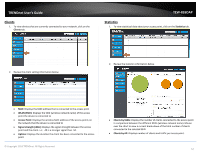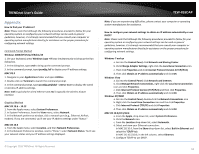TRENDnet TEW-826DAP Users Guide - Page 61
Most Active Device, Clients Total, Traffic MBytes, number of devices connected in the last 5 minutes
 |
View all TRENDnet TEW-826DAP manuals
Add to My Manuals
Save this manual to your list of manuals |
Page 61 highlights
TRENDnet User's Guide Most Active Device: Displays the access point with the most activity in comparison between other access points on the network. Most Active SSID: Displays the SSID (wireless network name) with the most amount of activity. Clients (Total): Shows the number of clients currently connected onto the access point. The unit of measurement (time) can be configured to show the number of devices connected in the last 5 minutes, hours, or days Traffic (MBytes): This displays the amount of throughput (upload, download, all) that has been passed. This can be configured to display only upload, download, or all. TEW-826DAP © Copyright 2018 TRENDnet. All Rights Reserved. 58

© Copyright 2018 TRENDnet. All Rights Reserved.
TRENDnet User’s Guide
TEW-826DAP
58
Most Active Device:
Displays the access point with the most activity in
comparison between other access points on the network.
Most Active SSID:
Displays the SSID (wireless network name) with the most
amount of activity.
Clients (Total):
Shows the number of clients currently connected onto the
access point. The unit of measurement (time) can be configured to show the
number of devices connected in the last 5 minutes, hours, or days
Traffic (MBytes):
This displays the amount of throughput (upload, download,
all) that has been passed. This can be configured to display only upload,
download, or all.