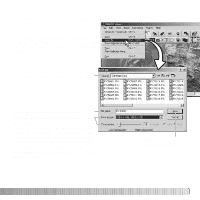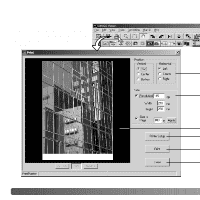Sony D-E990 Operation Guide - Page 42
Printing
 |
View all Sony D-E990 manuals
Add to My Manuals
Save this manual to your list of manuals |
Page 42 highlights
PRINTING With the image to be printed displayed in the correction window, click the print button or select the print option from the file menu to open the print setup window. 42 PRINTING

42
P
RINTING
P
RINTING
With the image to be printed displayed
in the correction window, click the print
button or select the print option from
the file menu to open the print setup
window.