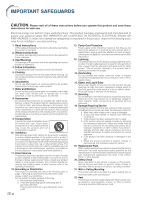Sharp XG-PH70X XG-PH70X Operation Manual - Page 6
Contents, Preparing - manual
 |
UPC - 074000365117
View all Sharp XG-PH70X manuals
Add to My Manuals
Save this manual to your list of manuals |
Page 6 highlights
Contents Preparing Introduction How to Read This Operation Manual 3 Contents 4 How to Access the PDF Operation Manuals ..... 7 IMPORTANT SAFEGUARDS 8 Accessories 11 Part Names and Functions 13 Using the Remote Control 17 Usable Range 17 Inserting the Batteries 17 Using the Remote Control with a Signal Cable .. 18 Switching the Remote Control Mode 18 Using the Remote Control as a Wireless Computer Mouse 19 Quick Start Quick Start 20 Setup Setting Up the Projector 22 Setting Up the Projector 22 Projecting a Reversed Image 23 Connections Connections 24 INPUT/OUTPUT Terminals and Connectable Main Equipment 24 Samples of Cables for Connection 25 Connecting to a Computer 27 Connecting with the RGB Cable 27 Connecting with a 5 BNC to 15-pin D-sub Cable 28 Connecting with a DVI Digital Cable 29 Connecting to Video Equipment 30 Connecting to Video Equipment That Has an HDMI Output Terminal with a DVI to HDMI Cable 30 Connecting to Video Equipment That Has a DVI Output Terminal with a DVI Digital Cable... 31 Connecting to RGB Video Equipment with a 5 RCA RGB Cable 32 Connecting to Video Equipment That Has Component Output Terminals 33 Connecting with an S-video Cable or a Composite Video Cable 34 Controlling the Projector by a Computer ... 35 Connecting to a Monitor That Has an RGB Input Terminal 36 Connecting to an Amplifier or Other Audio Equipment 36 -4