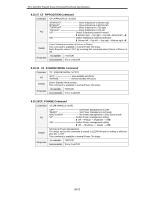Sanyo PLC-WXU300 RS232 Expand - Page 40
CF_PIPPOSITION Command, 10.18, CF_STANDBYMODE Command, 10.19 CF_P-MANE Command
 |
UPC - 086483074226
View all Sanyo PLC-WXU300 manuals
Add to My Manuals
Save this manual to your list of manuals |
Page 40 highlights
PLC-WXU300 Expand Serial Command Functional Specifications 8.10.17 CF_PIPPOSITION Command Command "CF_PIPPOSITION_%1"[CR] "BTMRIGHT Move Subpicture to Bottom right "BTMLEFT Move Subpicture to Bottom left "TOPRIGHT Move Subpicture to Top right "TOPLEFT Move Subpicture to Top left %1 "UP Switch Subpicture position forward Bottom right →Top right →Top left→Bottom left → "DN Switch Subpicture position backward Bottom left →Top left →Top right →Bottom right→ Details Select Subpicture position of Picture in Picture. This command is available in normal Power ON status. Note) Projector returns "101" by receiving this command when Picture in Picture is Off. Acceptable "000"[CR] Response Unacceptable "Error Code"[CR] 8.10.18 CF_STANDBYMODE Command Command "CF_STANDBYMODE_%1"[CR] %1 "ECO Less standby electricity "NORMAL Normal standby electricity Details Switch Standby Mode setting. This command is available in normal Power ON status. Acceptable "000"[CR] Response Unacceptable "Error Code"[CR] 8.10.19 CF_P-MANE Command Command "CF_P MANE_%1"[CR] "OFF Set Power Management to OFF "READY Set Power Management to Ready "SHUTDOWN Set Power Management to Shut Down mode %1 "UP Switch Power management setting Off → Ready → Shutdown → Off "DN Switch Power management setting Off → Shutdown → Ready → Off Details Set/Cancel Power Management The status set by this command is stored in EEPROM and its setting is effective after ALL is OFF This command is available in normal Power ON status. Acceptable "000"[CR] Response Unacceptable "Error Code"[CR] 39/72