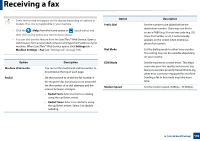Samsung MultiXpress SL-K4350 Use Guide - Page 146
Settings, Machine Settings, Option, Description, Machine ID & Fax No, Redial, Redial Term,
 |
View all Samsung MultiXpress SL-K4350 manuals
Add to My Manuals
Save this manual to your list of manuals |
Page 146 highlights
Receiving a fax • Some menus may not appear on the display depending on options or models. If so, it is not applicable to your machine. • Click the (Help) from the home screen or (quick menu) and then click on any option you want to know about. • You can also use this feature from the SyncThru™ Web Service. Open a web browser from a networked computer and type the IP address of your machine. When SyncThru™ Web Service opens, click Settings tab > Machine Settings > Fax (see "Settings tab" on page 169). Option Prefix Dial Dial Mode Option Machine ID & Fax No Redial Description You can set the machine ID and fax number to be printed at the top of each page. Set the machine to re-dial the fax number if the recipient's fax line is busy or not answered. Set the number of re-dial attempts and the interval between attempts. • Redial Term: Select terms for re-dialing using the up/down arrows. • Redial Times: Select a re-dial time using the up/down arrows. Select 0 to disable redialing. ECM Mode Modem Speed Description Set the number to be dialed before the destination number. Users may use this to access a PABX (e.g. 9) or an area code (e.g. 02). Once this number is set, it automatically appears on the screen when entering a phone/fax number. Set the dialing mode to either tone or pulse. This setting may not be available depending on your country. Set the machine to correct errors. This helps overcome poor line quality and ensures any faxes you send are properly transmitted to any other error correction-equipped fax machine. Sending a fax in this mode may take more time. Set the modem speed (4.8Kbps - 33.6Kbps). 6. Scan & Send(Faxing) 146