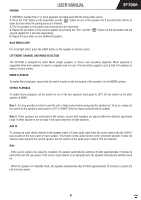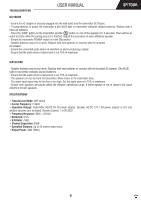Sabrent SP-TOUR User Manual - Page 6
Sabrent SP-TOUR Manual
 |
View all Sabrent SP-TOUR manuals
Add to My Manuals
Save this manual to your list of manuals |
Page 6 highlights
TROUBLESHOOTING USER MANUAL SP-TOUR NO SOUND - Ensure the AC adapter is securely plugged into the wall outlet and the transmitter DC IN jack. - If using batteries to power the transmitter a dim BLUE light on transmitter indicates drained batteries. Replace with 4 fresh AA batteries - Press the "PAIR" button on the transmitter and the '0' button on one of the speakers for 5 seconds. There will be an audio test tone when the pairing process is finished. Repeat the procedure on each additional speaker. - Ensure the transmitter POWER switch is in the ON position. - Speaker batteries may be too weak. Replace with new batteries or connect with the included AC adapter. - Ensure the connected audio device is switched on and is producing a signal. - Ensure that the audio device volume level is set 75% of maximum. DISTORTION - Speaker batteries may be too weak. Replace with new batteries or connect with the included AC adapter. Dim BLUE light on transmitter indicates drained batteries. - Ensure that the audio device volume level is set 75% of maximum. - The speakers are too far from the transmitter. Move closer to the transmitter base. - The audio input signal may be too low or too high. Set the audio source to 75% of maximum. - Ensure both speakers are placed within the effective operational range. If either speaker is out of range it will cause distortion to both speakers. SPECIFICATIONS • Transmission Mode: UHF stereo • Carrier Frequency: 2.4GHz • Operation Voltage: Transmitter, AC/DC 6V 2A power adapter, Speaker, AC/DC 12V 1.5A power adapter or 6 D size alkaline batteries (not included), Remote Control, 1 x CR 2032 • Frequency Response: 30Hz - 20 KHz • Distortion: 0.5% • S/N Ratio: 75dB • Channel Separation: 50dB • Operation Distance: Up to 50 meters (open area) • Output Power: 20W (RMS) 5