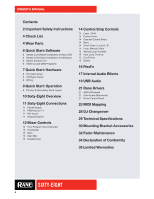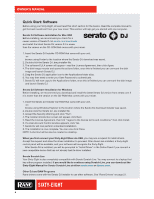Rane Sixty-Eight Sixty-Eight Mixer Manual for Serato DJ - Page 9
How To Calibrate Serato DJ, The Scopes, For complete software operating instructions, see the Serato
 |
View all Rane Sixty-Eight manuals
Add to My Manuals
Save this manual to your list of manuals |
Page 9 highlights
OWNER'S MANUAL How To Calibrate Serato DJ With music playing in the background through your system or booth output, put your needle on the record with the turntable stopped. If you are using CD players, the same rules apply. Have the CD deck paused or stopped while calibrating. Click and hold the estimate button until the slider stops moving. Moving the Noise Sensitivity slider to the left will make Serato DJ more sensitive to slow record movement, but also more sensitive to background noise. Repeat the process for each deck. Things to remember: • Your needle must be on the record. • Your turntable (or CD player) must be stationary. • The background music playing must be at a similar level to which you will play your set at. • Calibrate Serato DJ every time you play. TIP: If the slider jumps to the far right, then you have a problem with noise in your turntables/CD players/mixer. Check all your connections and make sure your equipment is well earthed. In some situations you will not be able to improve the signal quality, and you will have to play on regardless. In this situation, stick to rel mode. The Scopes The scopes on the setup screen in Serato DJ display the input signal as a phase diagram. The key factors to look at on the scope display are crisp clean lines, round shape, and the tracking percentage in the lower right corner. Start both turntables or CD players. You will see green rings appear in the scope view, as shown above. For optimal performance the inner ring should be as close to circular as possible. Use the scope zoom slider to zoom in or out as necessary. Use the scope L/R balance and P/A balance controls to adjust the shape of the inner ring. The number in the top left corner of the scope view gives the current absolute position within the control record or CD. The number in the top right corner is the current speed in RPM. In the bottom left is the current threshold setting, and the number in the bottom right shows the percentage of readable signal - this number should be close to 85% when your system is calibrated properly. For complete software operating instructions, see the Serato DJ Manual. SIXTY-EIGHT 9