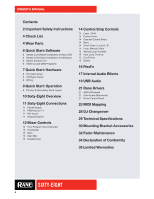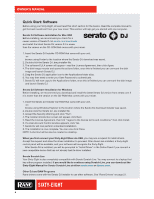Rane Sixty-Eight Sixty-Eight Mixer Manual for Serato DJ - Page 10
Sixty-Eight Overview
 |
View all Rane Sixty-Eight manuals
Add to My Manuals
Save this manual to your list of manuals |
Page 10 highlights
OWNER'S MANUAL Sixty-Eight Overview Software controls are built-in for one or two computers • Includes Serato DJ software. • Includes Rane ASIO and Core Audio Drivers for Serato DJ and other audio programs. • Control Library, Cues, Loops and Samples from the mixer on two computers. • Each of the two USB ports supports six stereo record and five stereo playback channels. • USB record channels support: • Vinyl control signal for four Virtual Decks, or record any one of the four Decks post-fader. • Record the Main Mix, Mic 1 or Mic 2. • FlexFX USB Insert Send to each computer. • USB playback channels support: • Playback for four Virtual Decks. • FlexFX USB Insert Return from each computer. Mic 1 allows +48 volt switchable phantom power. Mic 2 allows switchable Mic or Line-level input. Both Mics have 2-band full-cut tone controls. Either Mic can route to FlexFX or record to USB. Four Program buses, each includes: • Four Phono - Line - S/PDIF Inputs. • Four Aux Line Inputs. • Four USB playback Inputs. Two USB ports, each with six stereo record channels and five stereo playback channels simultaneously available, allows two DJs with their own laptops to share the mixer. The outer strips directly control Serato Scratch Live functions such as Cue Points, Loops, Track Library, and recalling custom Groups. LAYER / SHIFT In Auto mode, Loop buttons use the Scratch Live autoloop, lighting the buttons green. In Manual mode, Loop buttons use manual looping features, lighting the buttons orange. Select knob adjusts the loop length. FlexFX are stackable: • Six internal effects with seamless on-beat switching between effects. • External Insert engages the external analog Effects Loop. • 5 Insert engages software effects through USB. BACK SCROLL LOAD A MANUAL AUTO LOOPS SELECT IN LOOP OUT ROLL LOOP SAVE DELETE 1 2 3 Recall Cue Points with "Hot Cue" behavior supported in Scratch Live. 4 5 CUE POINTS MIC 1 46 2 8 0 10 LEVEL LEFT RIGHT PAN OFF +6 HIGH MIC 2 46 2 8 0 10 LEVEL LEFT RIGHT PAN 12 12 34 34 PH/CD 2 1 AUX PH/CD 2 1 AUX PH/CD 4 3 AUX PH/CD 4 3 AUX 1 2 1 2 3 4 3 4 PGM 1 SOURCE 4 6 2 8 0 10 LEVEL PGM 2 SOURCE 4 6 2 8 0 10 LEVEL PGM 3 SOURCE 4 6 2 8 0 10 LEVEL PGM 4 SOURCE 4 6 2 8 0 10 LEVEL OFF +6 HIGH OFF +6 HIGH OFF +6 HIGH OFF +6 HIGH OFF +6 HIGH 4 6 2 8 0 10 MAIN LEVEL OL +6 +3 0 -3 -6 -12 -18 OFF +6 LOW OFF +6 LOW FLEXFX FLEXFX EXT. INSERT 5 INSERT BPM: 120 TIME: 125MS BEAT: 1/4 FLEXFX FILTER FLANGER PHASER ECHO ROBOT REVERB ̇ BEAT BEAT ̈ MIN MAX TIME LEVEL / DEPTH TAP FLEXFX ON CUE OFF +6 MID OFF +6 MID OFF +6 MID OFF +6 MID OFF +6 LOW OFF +6 LOW OFF +6 LOW OFF +6 LOW LOW HIGH FILTER POST A B CROSSFADER LOW HIGH FILTER POST A B CROSSFADER LOW HIGH FILTER POST A B CROSSFADER LOW HIGH FILTER POST A B CROSSFADER FLEXFX CUE FLEXFX CUE FLEXFX CUE FLEXFX CUE 10 10 10 10 10 10 10 10 9 9 9 9 9 9 9 9 8 8 8 8 8 8 8 8 7 7 7 7 7 7 7 7 6 6 6 6 6 6 6 6 5 5 5 5 5 5 5 5 4 4 4 4 4 4 4 4 3 3 3 3 3 3 3 3 2 2 2 2 2 2 2 2 1 1 1 1 1 1 1 1 0 0 0 0 0 0 0 0 PGM 1 PGM 2 PGM 3 PGM 4 MONO LEFT RIGHT BALANCE 4 6 2 8 0 10 BOOTH 4 6 2 8 0 10 SESSION OUT 4 6 2 8 0 10 SESSION IN SPLIT CUE CUE MAIN PAN 4 6 2 8 0 10 LEVEL HEADPHONES A B CONTROL POINT BACK SCROLL LOAD B MANUAL AUTO LOOPS SELECT IN LOOP OUT ROLL LOOP SAVE DELETE 1 2 3 4 5 CUE POINTS A B SIXTY-EIGHT Controls the level of the FlexFx signal to the Main Mix. The Control Point button selects the USB port in control of the control strips. Back buttons shift between crates & tracks. Scroll knob scrolls crates & tracks, click it to load the track to a deck. Program buses include 3-band full-cut tone controls plus sweepable Low-pass / High- pass cut filters. Level controls on each Output: • Main Output on XLR jacks • Booth Output on 1/4" TRS • Session Output on RCA True Split Cue for any Program bus or the FlexFX submix with effects to the front panel 1/4" and 3.5 mm headphone jacks. The FlexFx Loop can create a sub-mix with any combination of the four Program buses and two Mics, and then add internal or external effects. This submix may be recorded via the USB Send, or output by the analog FlexFx Loop Send. Supports 2, 3 or 4 Virtual Decks in Serato Scratch Live on one or two computers. Contour controls adjust faders and the Crossfader for a smooth transistion or a fast cut. The Crossfader is a no-noise, no-bleed magnetic fader. Record to USB from any Program bus, any Mic or the Main Output. SIXTY-EIGHT 10