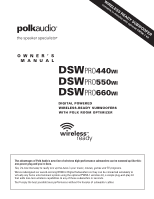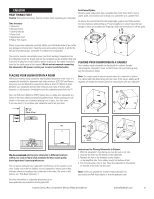Polk Audio DSW PRO 660 PRO - Page 6
Ac Power Connection And Auto On/off
 |
View all Polk Audio DSW PRO 660 manuals
Add to My Manuals
Save this manual to your list of manuals |
Page 6 highlights
H W Downward Firing Dimensions DSWPRO440WI: 13 3/4" W x 13 3/4" D x 14 5/8" H (34.9cm W x 34.9cm D x 37.2cm H) D DSWPRO550WI: 15 1/2" W x 15 1/2" D x 16 1/8" H (39.4cm W x 39.4cm D x 41.0cm H) DSWPRO660WI: 16 1/2" W x 16 1/2" D x 17 1/8" H (41.9cm W x 41.9cm D x 43.5cm H) H W Forward Firing Dimensions (height with rubber foot inserts) DSWPRO440WI: 13 3/4" W x 13" D x 15 7/8" H D (34.9cm W x 33.0cm D x 40.3cm H DSWPRO550WI: 15 1/2" W x 14 1/2" D x 17 5/8" H (39.4cm W x 36.8cm D x 44.8cm H DSWPRO660WI: 16 1/2" W x 15 1/2" D x 18 5/8" H (41.9cm W x 39.4cm D x 47.3cm H Note: Optional grille adds to depth (sold seperately). AC POWER CONNECTION AND AUTO ON/OFF Dual Voltage Switch Wireless-ready subwoofers are equipped with either a dual voltage switch or an auto sensor. DSWPRO440WI DSWPRO550WI DSWPRO660WI Auto Sense Selectable Selectable WARNING: The correct voltage for your country has been set at the factory. Only use the voltage setting specified for your country. Using an improper setting may damage your subwoofer. Main Power Switch Turn power on/off via the AC MAIN switch. Standby/Auto/On Switch Your wireless-ready subwoofer uses a 3-position power switch, which selects your subwoofer's operational mode. The three modes are: Standby, Auto and On. Standby With the switch in this position, the subwoofer will only turn on (become active) when the user presses the power button on the remote control. Once active the subwoofer will remain on regardless of whether an audio signal is present. Auto Note: Wired connections only. In the "Auto" position, your subwoofer automatically turns on when it senses an audio signal and the LED located on the back of the subwoofer will be green. When no signal is present, the subwoofer will enter a "waiting" state after 10 minutes and the LED will turn yellow. We recommend the "Auto" mode if your subwoofer is always receiving power (i.e., if it's plugged into a wall outlet). On The subwoofer is always on and fully active in this mode. The LED on the back of the subwoofer will be green. This mode is best if the subwoofer is plugged into a switched power outlet. The remote control cannot be used to turn off the subwoofer. Note: You may want to leave your subwoofer unplugged or the AC MAIN switch turned off during extended periods of non use, such as during a vacation and also during electrical storms. Power Mode LED Colors And Their Meaning: Green: Fully active Yellow: Standby Red: Protection 6 Polk Audio Customer Service 800-377-7655 (Outside USA & Canada: 410-358-3600)