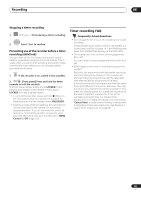Pioneer S-LX70C User Manual - Page 95
Recording, Setting the picture quality/recording, Basic recording from the TV
 |
View all Pioneer S-LX70C manuals
Add to My Manuals
Save this manual to your list of manuals |
Page 95 highlights
Recording 06 Setting the picture quality/recording time DVD (VR) DVD (Video) DVD+R DVD+RW DVD-RAM HDD Before starting a recording, you will usually want to set the picture quality/recording time. There are six standard settings available, which allow you to choose a balance between picture quality and recording time. When Manual Recording is set to On (see Manual Recording on page 157), a further option will be available (MN1 to MN32, LPCM, or XP+ (a super-high quality HDD recording mode that features a transfer rate of around 15 Mbps) depending on what you set). When recording to DVD, MN32 is the highest recording quality available. If you select XP+, the recording mode will automatically revert to MN32. When recording to DVD+R/+RW, SLP is the longest recording time available. If you select SEP or MN1 to MN3, the recording mode will automatically revert to SLP. Basic recording from the TV DVD (VR) DVD (Video) DVD+R DVD+RW DVD-RAM HDD Basic recording from the TV involves just setting the channel to record, choosing whether to record to the HDD or a DVD and selecting the recording quality. HDD/ 1 DVD (LCD page 1) Select the HDD or DVD for recording. • If you're recording to DVD, load a recordable disc (if you load a new blank DVD-RW or DVD+RW disc, the recorder takes a short while to initialize the disc). • If you want to record a VR mode DVD-R or a Video mode DVD-RW, you must initialize it before proceeding (see Initializing recordable DVD discs on page 102). A.TV/ 2 D.TV (LCD page 2) Press to switch between D.TV (digital) and A.TV (analog). REC • MODE (LCD page 1) Press repeatedly to select the recording quality. • XP - High quality setting, gives about one hour of recording time on a DVD disc. • SP (Standard Play) - Default quality, used for most applications, gives about two hours of recording time on a DVD. • LP (Long Play) - Lower video quality than SP, but doubles the recording time on a DVD to about four hours. • EP (Extended Play) - Lower quality than LP, but gives about six hours of recording time on a DVD disc. • SLP (Super Long Play) - Lower quality than EP, but gives about eight hours of recording time on a DVD disc. • SEP (Super Extended Play) - Lowest video quality but gives about ten hours of recording time on a DVD disc. • MN1 to MN32/LPCM1/XP+2 - Manual/Linear PCM/ XP+ (available only when manual recording is on). The setting is indicated in the front panel display, and shown on-screen together with the recording time for a blank recordable disc. If a recordable disc is loaded, the approximate remaining recording time for that disc is also shown. (Note that if the On Screen Display setting (see On Screen Display on page 160) is Off then this information is not displayed.) + CH 3 - Select a TV channel to record. The front panel display shows the channel number, or channel name if it's available: A.TV Channel preset • While the recorder is stopped, you can also use the number buttons on the remote to select the channel (For channel 24, press 2, 4 then ENTER). REC 4 MODE (LCD page 1) Set the picture quality/ recording time. • See Setting the picture quality/recording time above for detailed instructions. Note 1 Audio is recorded in 16-bit Linear PCM format, video is recorded at XP quality. When recording a bilingual broadcast, select which audio chan- nel to record (see Bilingual Recording on page 155). 2 Applicable only to HDD recording. (If this setting is used when recording to DVD, MN32 is used.) When copied to DVD, XP+ recordings are always copied in real time. 95 En