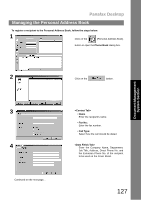Panasonic UF 890 Laser Fax - Page 130
The Add New Group Name dialog appears., Group Registration.
 |
View all Panasonic UF 890 manuals
Add to My Manuals
Save this manual to your list of manuals |
Page 130 highlights
Panafax Desktop Managing the Personal Address Book 4 The Add New Group Name dialog appears. Enter the group name and click OK button. 5 6 130 Select the desired recipients. Click the button to add the recipient(s) to the Member list. To add another group, repeat from step 3. If finished, click the OK Group Registration. button to exit

Panafax Desktop
130
Managing the Personal Address Book
4
The Add New Group Name dialog appears.
Enter the group name and click
button.
5
Select the desired recipients.
6
Click the
button to add the
recipient(s) to the Member list.
To add another group, repeat from step 3.
If finished, click the
button to exit
Group Registration.
OK
OK