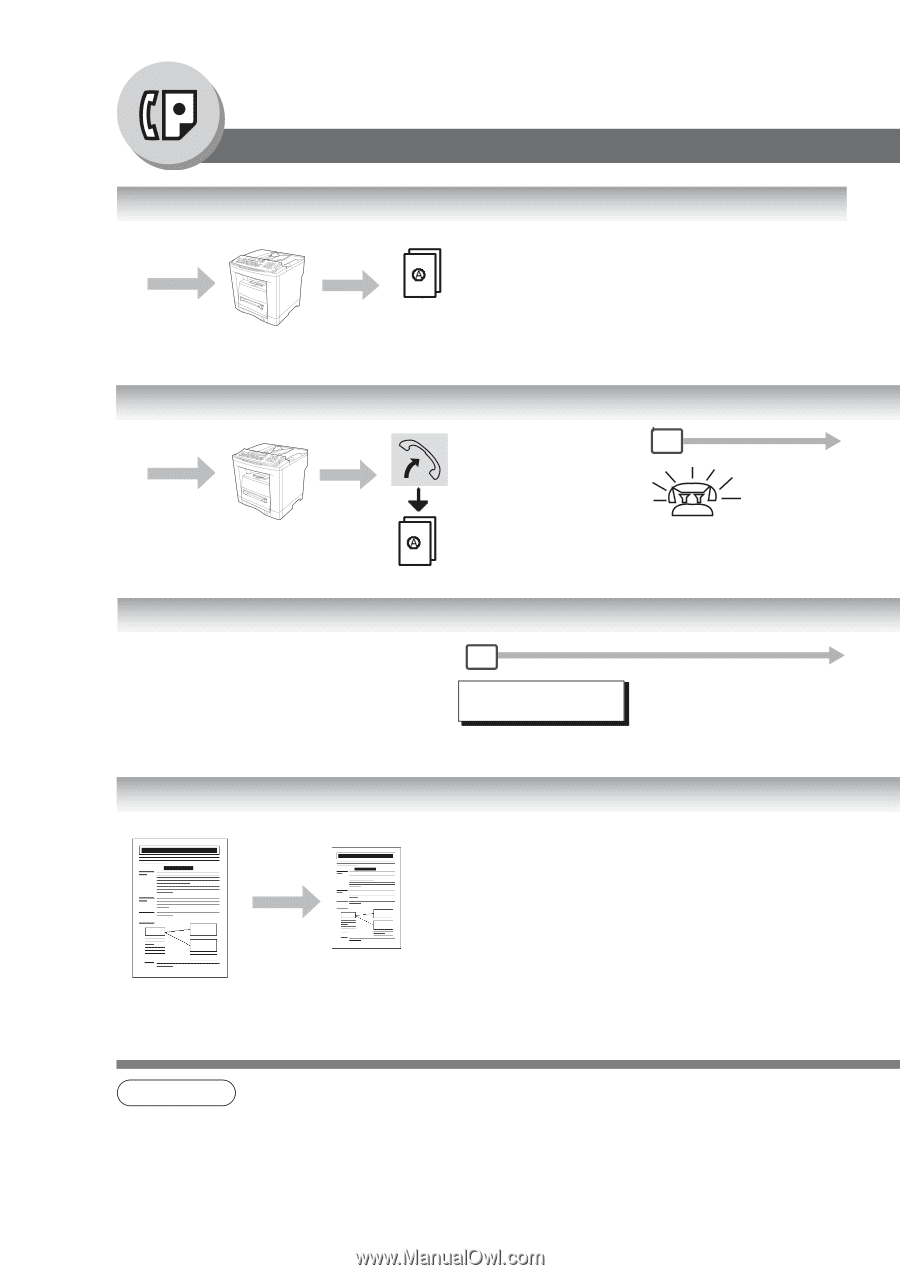Panasonic UF-7950 Industrial Facsimile - Page 48
Receiving Documents, Automatic Reception, Manual Reception, Substitute Memory Reception
 |
View all Panasonic UF-7950 manuals
Add to My Manuals
Save this manual to your list of manuals |
Page 48 highlights
Facsimile Features Receiving Documents Automatic Reception Transmit Documents are received automatically. Receive Manual Reception Transmit To receive documents manually, change the Fax Parameter No. 17 (Receive Mode) to "Manual". (See page 110) 1 Rings Receive Substitute Memory Reception If the recording paper runs out, jams, or if the toner runs out during reception, the machine automatically starts receiving documents into its image data memory. Stored documents will be printed automatically after replenishing the recording paper, toner, or clearing the jam. (See Notes 1, 2 and 3) 1 MESSAGE IN MEMORY 03% When the machine completes the memory reception, and there is no recording paper, or toner, this error message appears on the display. Print Reduction Setting Transmitted Document Received Document Automatic Reduction Based on the document length, your machine will automatically calculate the suitable reduction ratio (70% to 100%). Set Parameter No. 24 (Print Reduction) to "Auto". (See page 111) Oversized Document Reduced to fit the loaded paper size (See Note 4) Fixed Reduction Pre-determine the reduction ratio from 70% to 100% in 1% increments. a) Set Parameter No. 24 (Print Reduction) to "Fixed". b) Set Parameter No. 25 (Reduction Ratio). (See page 111) 48 NOTE 1. If the memory overflows, the machine will stop receiving, and release the communication line. The document(s) stored in the memory up to that moment will be printed out. 2. If you wish to turn off the substitute reception function, change the setting of Fax Parameter No. 22 to "Invalid". (See page 110) 3. The machine cannot print the received documents from the Sheet Bypass.