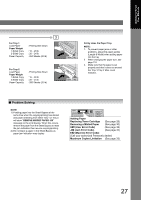Panasonic UF-7950 Industrial Facsimile - Page 25
Copying onto Transparency Film (OHP), Thick (Heavy) Paper Stock, etc. (except Thin paper)
 |
View all Panasonic UF-7950 manuals
Add to My Manuals
Save this manual to your list of manuals |
Page 25 highlights
Getting To Know Your Machine 4 PRINT COMM. JOURNAL? 1:YES 2:NO 5 Stop the transmission. Print Communication Journal (COMM.JOURNAL) 4 5 6 Copy Ratio (See page 88) NOTE: When the desired copy size paper is not loaded in the paper tray(s), use the Sheet Bypass (see page 92). Number of Copies (Max. 999) START or COPY STOP STOP to return to standby. Copying onto Transparency Film (OHP), Thick (Heavy) Paper Stock, etc. (except Thin paper) Before Pressing the Start Key Making Copies Rear Cover Catch 1 Open the Rear Cover. 2 Catch the ejected copy (do not pull). 3 Close the Rear Cover. NOTE: Do not open the Rear Cover when copying Thin paper as it may cause a paper jam. 25

25
Getting To Know
Your Machine
Q
Copying onto Transparency Film (OHP), Thick (Heavy) Paper Stock, etc. (except Thin paper)
PRINT COMM. JOURNAL?
1:YES 2:NO
Print Communication Journal
(COMM.JOURNAL)
Stop the transmission.
4
5
4
5
Copy Ratio
(See page 88)
START
Number of
Copies
(Max. 999)
or
COPY
6
STOP
to return to
standby.
STOP
NOTE:
When the desired copy size
paper is not loaded in the
paper tray(s), use the Sheet
Bypass (see page 92).
Catch
Rear Cover
Before Pressing the Start Key
Making Copies
NOTE:
Do not open the Rear Cover when copying
Thin paper as it may cause a paper jam.
Open the Rear Cover.
Catch the ejected copy (do not pull).
Close the Rear Cover.
1
2
3