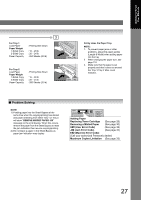Panasonic UF-7950 Industrial Facsimile - Page 23
Dialing No. Indication Sample, Quick Name Search
 |
View all Panasonic UF-7950 manuals
Add to My Manuals
Save this manual to your list of manuals |
Page 23 highlights
Getting To Know Your Machine 2 Transmission Settings Select the desired Transmission setting. (See the column on the right) ( 3a Quick Name Search Dialing) Adjust the Contrast of the scanned image data by pressing cursor keys ( / ). or Lighter Normal Darker 3b One-Touch/ABBR. Dialing and/or CONTRAST - [ ] + 3c Manual Number Dialing and/or 4 3d Directory Search Dialing The same document(s) can be sent to multiple stations. Select multiple stations as shown in Step 3a (3b), 3c and/or 3d, and then press START . START (See Note 3) STANDARD for standard originals FINE for detailed originals S-FINE for finer detailed originals 600 dpi for 600 dpi detailed originals HALFTONE (FINE) for photo originals with Fine Resolution HALFTONE (S-FINE) for photo originals with S-Fine Resolution HALFTONE (600 dpi) for photo originals with 600 dpi Resolution The document(s) is stored into memory with a file number. Then the machine starts sending the document(s). Verification Stamp ON : The light is lit. OFF : The light is off. Dialing No. Indication Sample When Fax Parameter No. 119 is set to "1:One-Touch". (See page 112) [001]SALES 5551234 SALES 5551234 :Upper Side :Lower Side When Fax Parameter No. 119 is set to "2:Quick Name Search". (See page 112) SALES 5551234 NOTE 1. If your machine sounds an alarm (pi-pi-pi) in Step 3 above, this indicates that the Dialer is Full (More than 50 transmission job reservations have been already reserved). 2. Auto Dialer (Address Book/One-Touch/ABBR.) is only available when stations are registered. (See page 96, and 98) 3. You can search for another name starting with the same character by scrolling with the Cursor Keys ( / ). 23