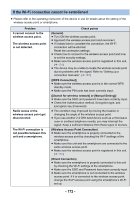Panasonic HC-W850 HC-W850K Advanced Features Manuals (English) - Page 170
Connecting by entering an SSID and Password, Press Wi-Fi button and touch [Wi-Fi Setup].
 |
View all Panasonic HC-W850 manuals
Add to My Manuals
Save this manual to your list of manuals |
Page 170 highlights
Connecting by entering an SSID and Password 1 Press Wi-Fi button and touch [Wi-Fi Setup]. 2 Touch [Direct Connection]. 3 On the smartphone, select the SSID displayed on this unit from the Wi-Fi setup menu. 4 Enter the Password displayed on this unit's screen on the smartphone. Confirming that the Wi-Fi connection is complete j The status indicator of this unit is lit green j is displayed on the screen ≥ Transmission speed may decrease, or may not be usable depending on the environment it is used in. - 170 -

- 170 -
1
Press Wi-Fi button and touch [Wi-Fi Setup].
2
Touch [Direct Connection].
3
On the smartphone, select the SSID displayed on this unit from the Wi-Fi
setup menu.
4
Enter the Password displayed on this unit’s screen on the smartphone.
≥
Transmission speed may decrease, or may not be usable depending on the environment it is
used in.
Connecting by entering an SSID and Password
Confirming that the Wi-Fi connection is complete
j
The status indicator of this unit is lit green
j
is displayed on the screen