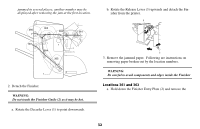Oki C9300nccs C9300/C9500 Finisher User Guide - Page 40
Maintaining the Finisher
 |
View all Oki C9300nccs manuals
Add to My Manuals
Save this manual to your list of manuals |
Page 40 highlights
b. Push the Finisher towards the printer until it clicks into position. c. Return the Decurler Lever (3) to the horizontal position. 3 Note: If the Decurler Lever is not returned to the horizontal position, it may cause the paper to jam. Maintaining the Finisher For a full list of error and warning messages, refer to "Appendix C - Error and warning messages" on page 45. The two tasks involved in maintaining the Finisher are: • Replenishing the staple cartridge unit when the staples are (almost) exhausted. (See "Appendix D - Consumables" on page 46 for details of ordering new staples.) • Disposing of the punch chips (i.e. small circular punchings or chads) that accumulate in the punch Chip Box. Replenishing the staple cartridge unit Note: Your Finisher is supplied with a cartridge of staples preinstalled. Staple Pack for Finisher Part Number 41970303 When the staple supply is almost exhausted, the following message appears at the printer control panel: NO STAPLE 1. Detach the Finisher. WARNING: Do not touch the Finisher Guide (2) as it may be hot. 37