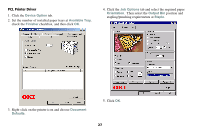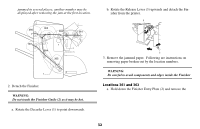Oki C9300nccs C9300/C9500 Finisher User Guide - Page 32
Con Available Tray, Finisher, Installed, Attributes, Orientation
 |
View all Oki C9300nccs manuals
Add to My Manuals
Save this manual to your list of manuals |
Page 32 highlights
2. Depending on the driver you use, select either the AdobePS or 5. Change Finisher to Installed. LaserWriter 8 icon. Click on the Setup... button. 3. Click on Configure. 6. Click OK twice. 7. From within an application, click File-Page Setup.... On the Page Attributes panel, set the page Orientation. 4. Change Available Tray to the required value. 29

29
2.
Depending on the driver you use, select either the AdobePS or
LaserWriter 8 icon. Click on the
Setup...
button.
3.
Click on
Configure
.
4. Change
Available Tray
to the required value.
5. Change
Finisher
to
Installed
.
6. Click
OK
twice.
7.
From within an application, click
File—Page Setup...
. On
the
Page Attributes
panel, set the page
Orientation
.