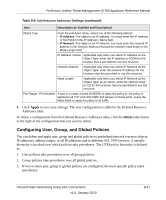Netgear UTM5EW-100NAS Reference Manual - Page 307
Add SSL VPN Policies, Network Resource, IP Address, IP Network, All Addresses, VPN Tunnel
 |
View all Netgear UTM5EW-100NAS manuals
Add to My Manuals
Save this manual to your list of manuals |
Page 307 highlights
ProSecure Unified Threat Management (UTM) Appliance Reference Manual Table 8-10. Add Policy Settings (continued) Item Description (or Subfield and Description) Add SSL VPN Policies Apply Policy For Select one of the following radio buttons to specify how the policy is applied: • Network Resource. The policy is applied to a network resource that you have defined on the Resources screen (see "Using Network Resource Objects to Simplify Policies" on page 8-28). The screen adjust to unmask the fields that are shown in the Network Resource fields below. • IP Address. The policy is applied to a single IP address. The screen adjust to unmask the fields that are shown in the IP Address fields below. • IP Network. The policy is applied to a network address. The screen adjust to unmask the fields that are shown in the IP Network fields below. • All Addresses. The policy is applied to a all address. The screen adjust to unmask the fields that are shown in the All Addresses fields below. Network Policy Name A descriptive name of the SSL VPN policy for identification Resource and management purposes. Defined Resources From the pull-down menu, select the network resource that you have defined on the Resources screen (see "Using Network Resource Objects to Simplify Policies" on page 8-28). Permission From the pull-down menu, select whether the policy permits (PERMIT) or denies (DENY) access. IP Address Policy Name A descriptive name of the SSL VPN policy for identification and management purposes. IP Address The IP address to which the SSL VPN policy is applied. Port Range / Port Number A port (enter in the Begin field) or a range of ports (enter in the Begin and End fields) to which the SSL VPN policy is applied. Ports can be 0 through 65535. The policy is applied to all TCP and UDP traffic that passes on those ports. Leave the fields blank to apply the policy to all traffic. Service From the pull-down menu, select the service to which the SSL VPN policy is applied: • VPN Tunnel. The policy is applied only to a VPN tunnel. • Port Forwarding. The policy is applied only to port forwarding. • All. The policy is applied both to a VPN tunnel and to port forwarding. Permission From the pull-down menu, select whether the policy permits (PERMIT) or denies (DENY) access. Virtual Private Networking Using SSL Connections v1.0, January 2010 8-35