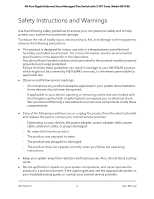Netgear GS750E User Manual - Page 4
Manage and Monitor the Switch, Appendix A Factory Default Settings - firmware
 |
View all Netgear GS750E manuals
Add to My Manuals
Save this manual to your list of manuals |
Page 4 highlights
48-Port Gigabit Ethernet Smart Managed Plus Switch with 2 SFP Ports, Model GS750E Chapter 4 Manage Security Manage Access Control 43 Add Devices to the Access Control Table 43 Remove Devices From the Access Control Table 44 Set the Switch Management Mode 45 Disable Bonjour for Discovery 46 Manage the Auto Denial of Service Prevention Mode 47 Chapter 5 Manage Network Settings Specify IP Address Settings for the Switch 50 Use Browser-Based Access to Specify the Switch IP Address...50 Use the ProSAFE Plus Utility to Specify the Switch IP Address.51 Manage Multicast Traffic With IGMP Snooping 52 Customize IGMP Snooping 53 Specify a VLAN for IGMP Snooping 54 Enable the Auto-Video Configuration 56 Set Up Link Aggregation 56 Set Up a Static Link Aggregation Group 57 Set Up a Link Aggregation Control Protocol Group 58 Set Up the LACP System Priority for the Switch 60 Set Up LACP Port Priority and Time-Out Values 61 Chapter 6 Manage and Monitor the Switch Manage Flow Control 64 Manage the Port Speed and the Port Status 65 Enable Loop Prevention 66 Manage Power Saving Options 67 Manually Download and Upgrade the Firmware 69 Reboot the Switch 70 Save the Switch Configuration 70 Restore a Saved Switch Configuration 71 Restore Factory Default Settings 72 Enable Port Mirroring 73 View Switch Information or Change the Switch Device Name.....74 View or Clear the Port Statistics 75 Chapter 7 Diagnostics and Troubleshooting Test Cable Connections 78 Resolve a Subnet Conflict to Access the Switch 79 Appendix A Factory Default Settings 4