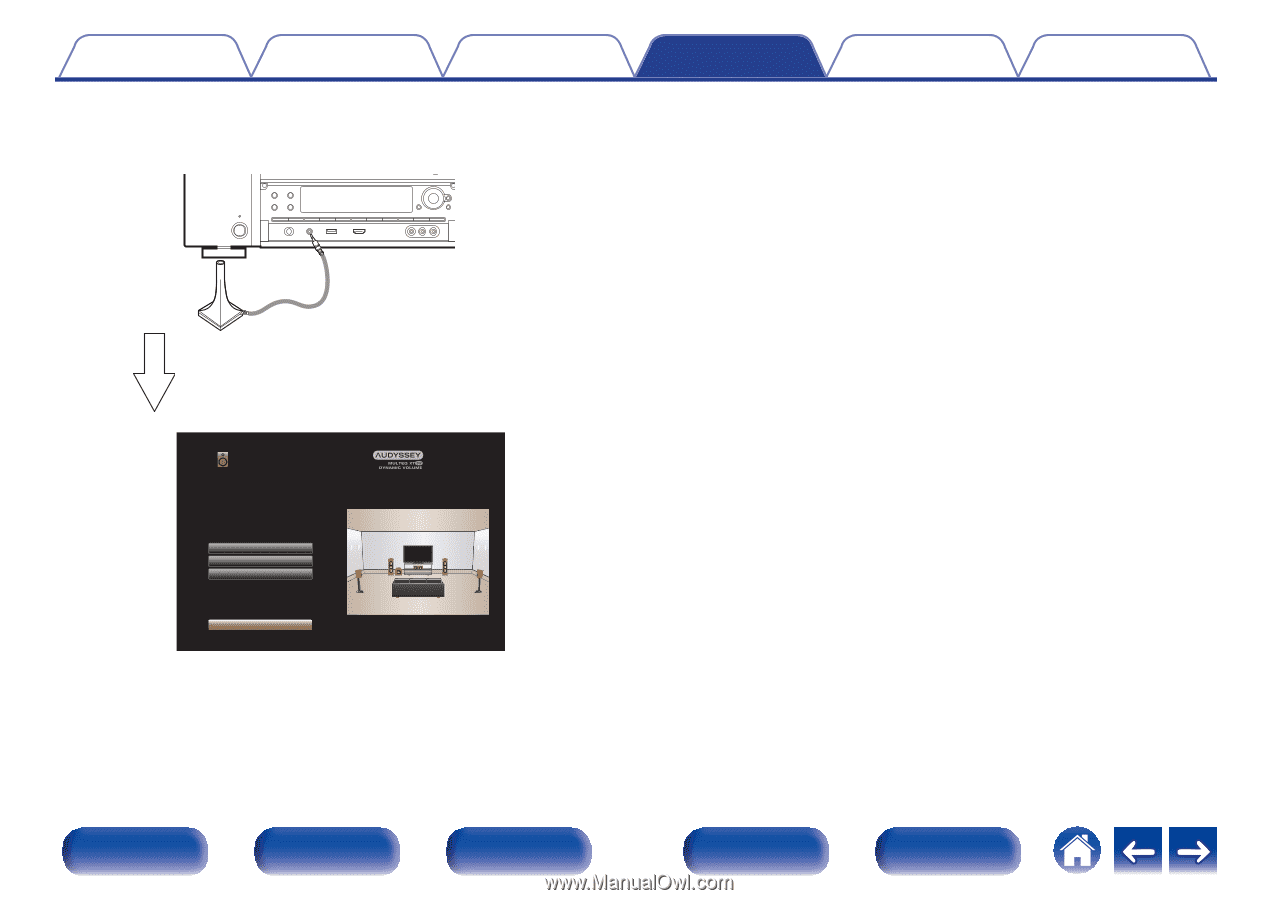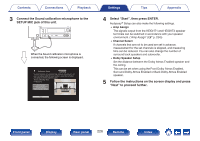Marantz SR7015 Owners Manual English - Page 226
Select Start, then press ENTER.
 |
View all Marantz SR7015 manuals
Add to My Manuals
Save this manual to your list of manuals |
Page 226 highlights
Contents Connections Playback 3 Connect the Sound calibration microphone to the SETUP MIC jack of this unit. When the Sound calibration microphone is connected, the following screen is displayed. Audyssey Setup Your AV receiver can automatically measure the acoustics of your room then optimize your speakers using the included microphone and microphone stand. Set the following items if necessary. Amp Assign Channel Select Dolby Speaker Setup Start Settings Tips Appendix 4 Select "Start", then press ENTER. Audyssey® Setup can also make the following settings. 0 Amp Assign The signals output from the HEIGHT1 and HEIGHT2 speaker terminals can be switched in accordance with your speaker environment. ("Amp Assign" (v p. 234)) 0 Channel Select If channels that are not to be used are set in advance, measurement for the set channels is skipped, and measuring time can be reduced. You can also change the number of surround back speakers and subwoofer. 0 Dolby Speaker Setup Set the distance between the Dolby Atmos Enabled speaker and the ceiling. This can be set when using the Front Dolby Atmos Enabled, Surround Dolby Atmos Enabled or Back Dolby Atmos Enabled speaker. 5 Follow the instructions on the screen display and press "Next" to proceed further. .. Front panel Display Rear panel 226 Remote Index