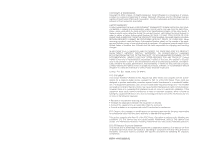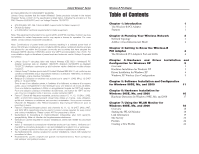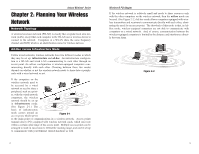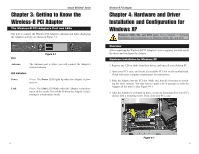Linksys WMP11 User Guide - Page 4
Introduction - wireless b pci card
 |
UPC - 745883550357
View all Linksys WMP11 manuals
Add to My Manuals
Save this manual to your list of manuals |
Page 4 highlights
Instant Wireless® Series Appendix A: Troubleshooting 29 Common Problems and Solutions 29 Frequently Asked Questions 29 Appendix B: Glossary 33 Appendix C: Specifications 38 Environmental 39 Appendix D: Warranty Information 40 Appendix E: Contact Information 41 Wireless-B PCI Adapter Chapter 1: Introduction The Wireless-B PCI Adapter Connect your desktop computer to a wireless network with the Linksys Wireless-B PCI Adapter. This card installs in an expansion slot of most desktop computers, and comes with a Setup Wizard that walks you through configuring the adapter to your wireless network settings, step by step. The Wireless-B PCI Adapter lets you put your computer almost anywhere in the building, without the cost and hassle of running cables. Now you don't have to drill holes in your walls and climb through the attic or cellar to get connected to the network. Once you're connected, you can keep in touch with your email, access the Internet, use instant messaging to chat with friends, and share files and other resources such as printers and network storage with other computers on the network. The Linksys Wireless-B PCI Adapter is fully compliant with the 802.11b wireless network standard, transferring data at up to 11Mbps in the 2.4GHz radio band. And your wireless communications are protected by up to 128-bit encryption, so your data stays secure. So don't hassle with running cables through your house -- get your desktop connected the easy way with the Linksys Wireless-B PCI Adapter.. Features • Wireless-B (802.11b) connectivity for your desktop PC • Data rates up to 11Mbps in the 2.4GHz radio band • Put your PC wherever you want, with no cabling hassle • Included Setup Wizard takes you through configuration, step by step • Free Technical Support-24 Hours a Day, 7 Days a Week, Toll-Free US Calls • 1-Year Limited Warranty 1