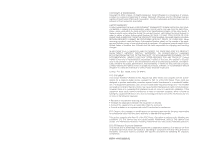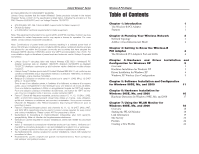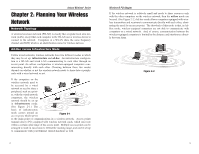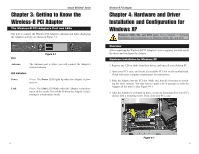Linksys WMP11 User Guide
Linksys WMP11 - Wireless-B PCI Card Manual
 |
UPC - 745883550357
View all Linksys WMP11 manuals
Add to My Manuals
Save this manual to your list of manuals |
Linksys WMP11 manual content summary:
- Linksys WMP11 | User Guide - Page 1
Instant Wireless® Series Wireless-B PCI Adapter Use this guide to install: WMP11 User Guide - Linksys WMP11 | User Guide - Page 2
reserves the right to revise or update its products, software, or documentation without obligation to notify any individual or entity. Please direct all inquiries to: Linksys P.O. Box 18558, Irvine, CA 92623. FCC STATEMENT This Instant Wireless® Wireless-B PCI Adapter has been tested and complies - Linksys WMP11 | User Guide - Page 3
4 The Wireless-B PCI Adapter's Port and LEDs 4 Chapter 4: Hardware and Driver Configuration for Windows XP Overview Hardware Installation for Windows XP Driver Installation for Windows XP Windows XP Wireless Zero Configuration Installation and 5 5 5 6 9 Chapter 5: Software Installation and - Linksys WMP11 | User Guide - Page 4
D: Warranty Information 40 Appendix E: Contact Information 41 Wireless-B PCI Adapter Chapter 1: Introduction The Wireless-B PCI Adapter Connect your desktop computer to a wireless network with the Linksys Wireless-B PCI Adapter. This card installs in an expansion slot of most desktop computers - Linksys WMP11 | User Guide - Page 5
with wireless network cards, which can roam within a certain radial range of the access point. Multiple access points can be arranged to work in succession to extend the roaming range, and can be set up to communicate with your Ethernet (wired) hardware as well. 2 Wireless-B PCI Adapter - Linksys WMP11 | User Guide - Page 6
the Adapter is functioning in infrastructure mode. Wireless-B PCI Adapter Chapter 4: Hardware and Driver Installation and Configuration for Windows XP Windows 98SE, Me, and 2000 users: Go to Chapter 5: Software Installation and Configuration for Windows 98SE, Me, and 2000. Overview After connecting - Linksys WMP11 | User Guide - Page 7
Wireless-B PCI Adapter Figure 4-2 Important: Make sure the antenna is positioned straight up into the air, at a 90º angle from the Adapter (see Figure 5-2). This will ensure optimum wireless operating range and performance. 6. Power on your desktop PC. Driver Installation for Windows XP 1. Windows - Linksys WMP11 | User Guide - Page 8
in Figure 4-6. Figure 4-6 The driver installation is complete. To configure the Adapter, proceed to the next section, "Windows XP Wireless Zero Configuration." 8 Wireless-B PCI Adapter Windows XP Wireless Zero Configuration Important for Windows XP users: Windows XP has a built-in configuration - Linksys WMP11 | User Guide - Page 9
. 10 Wireless-B PCI Adapter Chapter 5: Software Installation and Configuration for Windows 98SE, Me, and 2000 The Wireless-B PCI Adapter Setup Wizard will guide you through the installation procedure for Windows 98SE, Me, and 2000. The Setup Wizard will install the WLAN Monitor and Device Driver - Linksys WMP11 | User Guide - Page 10
Instant Wireless® Series • Install - Click the Install button to begin the software installation process. • User Guide - Click the User Guide button to open the PDF file of this User Guide. • Exit - Click the Exit button to exit the Setup Wizard. 1. To install the Adapter, click the Install button - Linksys WMP11 | User Guide - Page 11
match the channel set on the other devices in your wireless network. Click the Next button, and go to Step 5. Wireless-B PCI Adapter 6. After the files have been successfully copied, . Figure 5-6 Proceed to "Chapter 6: Hardware Installation for Windows 98SE, Me, and 2000." Figure 5-5 14 15 - Linksys WMP11 | User Guide - Page 12
the new hardware. Windows will begin installing the driver files in your operating system. If Windows asks you for the original Windows CD-ROM, insert the CD-ROM, and direct Windows to the proper location for the CD-ROM (e.g., D:\). Congratulations! The installation of the Wireless-B PCI Adapter is - Linksys WMP11 | User Guide - Page 13
Adapter. See "Chapter 6: Driver Installation and Configuration for Windows XP." After installing the Adapter, the Wireless-B PCI Adapter WLAN Monitor icon will wireless network devices are set. WEP - The status of the WEP encryption security feature. MAC - The MAC address of the wireless network - Linksys WMP11 | User Guide - Page 14
7-5 In the WEP drop-down box, select the type of WEP encryption used by the wireless network: 64-bit or 128-bit WEP. If the wireless network uses a passphrase, enter the passphrase in the Passphrase field. If the wireless network uses a WEP key, enter the WEP key in the Key 1 field. Click the OK - Linksys WMP11 | User Guide - Page 15
profile holds the initial configuration saved when you installed the Adapter. Wireless-B PCI Adapter • Import - Click the Import button you want to save in a different location, and click the Export button. Direct Windows to the appropriate folder, and click the OK button. Figure 7-8 Note: If you - Linksys WMP11 | User Guide - Page 16
Wireless Mode screen (Figure 7-10) shows a choice of two wireless modes. Click the Infrastructure Mode radio button if you want your wireless mode allows wireless-equipped computers to communicate directly with each other. No access point is used. Wireless-B PCI Adapter 4. The Wireless Channel - Linksys WMP11 | User Guide - Page 17
Wireless-B PCI Linksys wireless products only. (If you have any nonLinksys wireless products, enter the WEP key(s) manually on those products.) Key 1 - This WEP key must match the WEP key of your wireless network. If you are using 64-bit WEP encryption, then the key must consist of exactly 10 - Linksys WMP11 | User Guide - Page 18
Troubleshooting Common Problems and Solutions This chapter provides solutions to problems that may occur during the installation and operation of the Wireless-B PCI Adapter. Read the descriptions below to solve your problems. If you can't find an answer here, check the Linksys website at www.linksys - Linksys WMP11 | User Guide - Page 19
supported? The product supports the following IEEE 802.11b functions: • CSMA/CA plus Acknowledge protocol • Multi-Channel Roaming • Automatic Rate Selection • RTS/CTS feature • Fragmentation • Power Management What is ad-hoc mode? When a wireless . 30 Wireless-B PCI Adapter As or more bits in the - Linksys WMP11 | User Guide - Page 20
Windows NT/2000, or other network operating systems to support printer or file sharing. What is WEP? WEP is Wired Equivalent Privacy, a data privacy mechanism based on a 40/104 bit shared key algorithm, as described in the IEEE 802.11 standard. 32 Wireless-B PCI be entered manually at each computer - Linksys WMP11 | User Guide - Page 21
as an 802.11 wireless 34 Wireless-B PCI Adapter LAN. In infrastructure mode, the wireless devices communicate with each other and to a wired network by first going through an access point. An infrastructure wireless network connected to a wired network is referred to as a Basic Service Set (BSS - Linksys WMP11 | User Guide - Page 22
Service Set Identifier) - An identification name that wireless devices use to make connections. In order for wireless a message is divided into for effi- 36 Wireless-B PCI Adapter cient delivery over the network. UDP is used utility under Windows 95, 98, and Me. WLAN (Wireless Local Area Network) - Linksys WMP11 | User Guide - Page 23
Model Number WMP11 Standards IEEE 802.11b Channels 11 Channels (USA) 13 Channels (Europe) 14 Channels (Japan) Port One Antenna Transmit 19 dBm Receive Sensitivity -82 dBm Modulation BPSK, QPSK, CCK Network Protocols IPX/SPX, TCP/IP, NetBEUI LEDs Power, Link Wireless-B PCI Adapter - Linksys WMP11 | User Guide - Page 24
RESPONSIBLE FOR SHIPPING AND HANDLING CHARGES. PLEASE CALL LINKSYS FOR MORE DETAILS. Wireless-B PCI Adapter Appendix E: Contact Information For help with the installation or operation of the Wireless-B PCI Adapter, contact Linksys Technical Support at one of the phone numbers or Internet addresses - Linksys WMP11 | User Guide - Page 25
http://www.linksys.com © Copyright 2003 Linksys, All Rights Reserved.
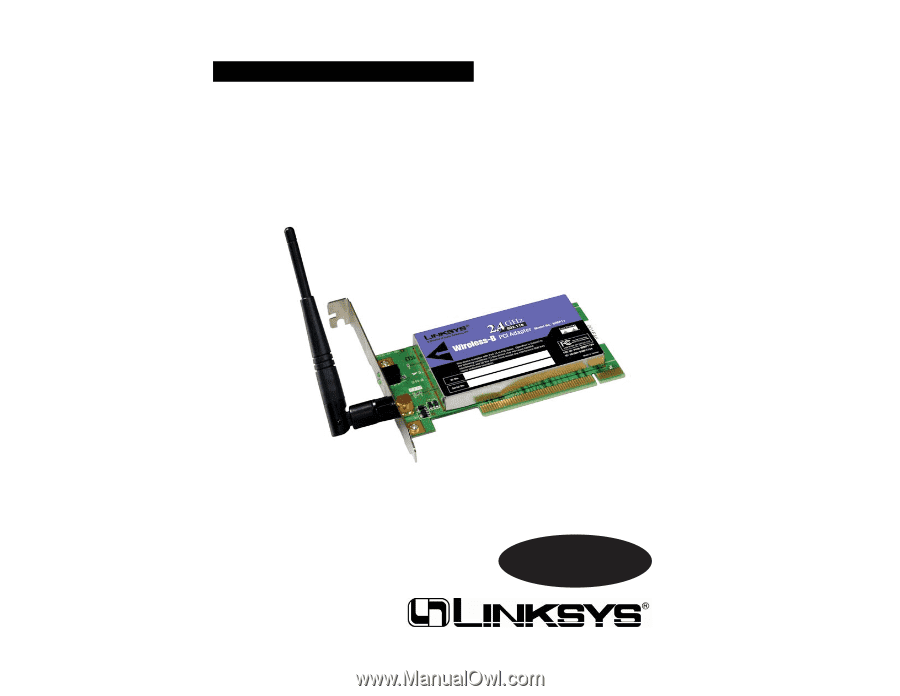
Instant Wireless
®
Series
Wireless-B
PCI Adapter
Use this guide to install:
WMP11
User Guide