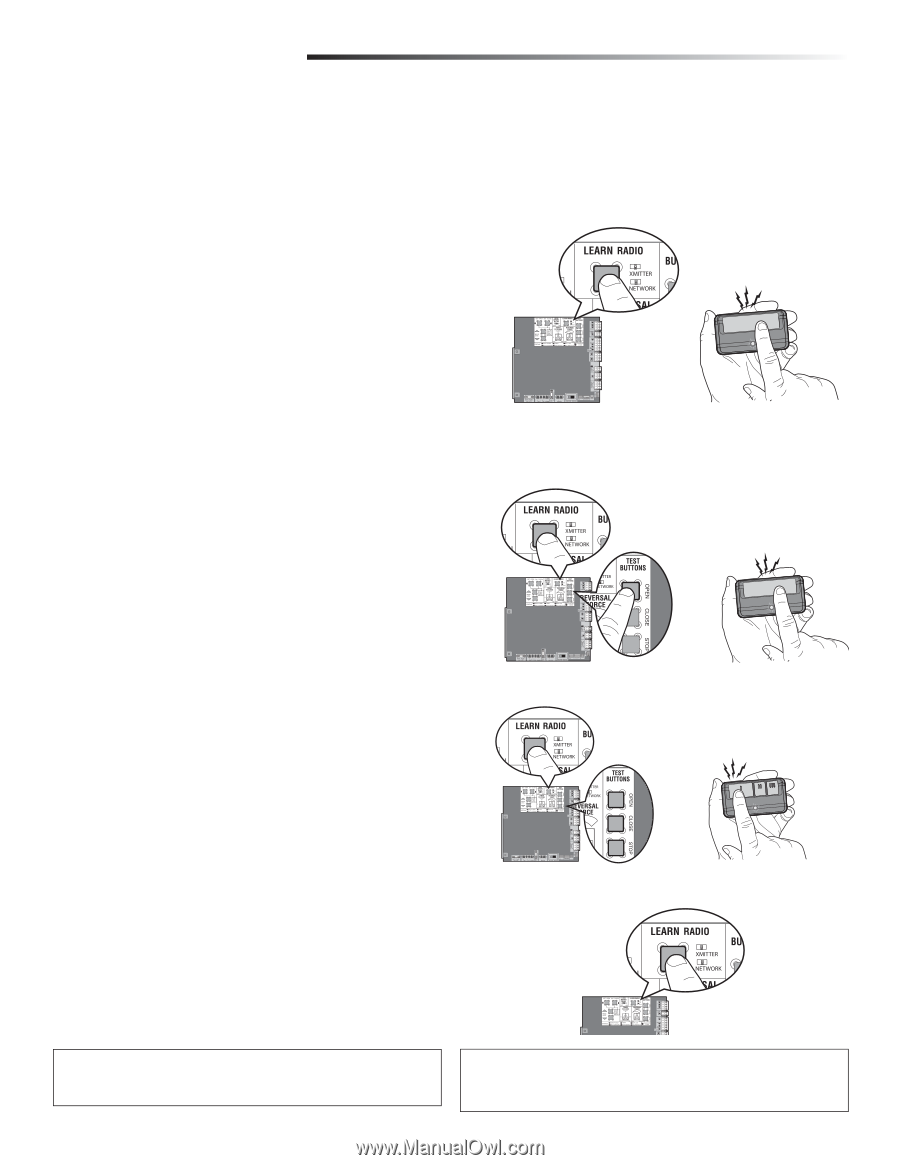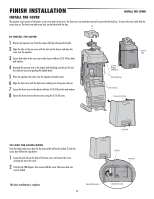LiftMaster CSW24V CSW24V Installation Manual - Page 28
Programming, Remote Controls, Erase All Codes - parts
 |
View all LiftMaster CSW24V manuals
Add to My Manuals
Save this manual to your list of manuals |
Page 28 highlights
PROGRAMMING REMOTE CONTROLS + ERASE ALL CODES REMOTE CONTROLS A total of 50 Security✚ 2.0™ remote controls and 2 keyless entries (1 PIN for each keyless entry) can be programmed to the operator. NOTE: When the memory is full the operator will exit programming mode and the remote control/keyless entry will not be programmed. The memory will need to be erased before programming any additional remote controls/keyless entries. If installing an 86LM to extend the range of the remote controls DO NOT bend the antenna. TO ADD OR REPROGRAM A REMOTE CONTROL (NOT PROVIDED) 1 Press and release the LEARN RADIO button (operator will beep and green 1 2 XMITTER LED will light). 2 Press the remote control button for the desired function. The operator will automatically exit learn mode (operator will beep and green XMITTER LED will go out) if programming is successful. This programming step will program a single button as an open, close, and stop. To program additional Security✚ 2.0™ remote controls, repeat the steps until all the remote controls are programmed. RESET ALARM PROGRAM OPEN ONLY ON A 1-BUTTON REMOTE CONTROL 1 Press and release the LEARN RADIO button (operator will beep and green 1 XMITTER LED will light). 2 Press the OPEN button. 2 3 3 Press the remote control button. The operator will automatically exit learn mode (operator will beep and green XMITTER LED will go out) if programming is successful. To program additional Security✚ 2.0™ remote controls, repeat the steps until all the remote controls are programmed. RESET ALARM PROGRAM OPEN, STOP, AND CLOSE ON A 3-BUTTON REMOTE CONTROL 1 Press and release the LEARN RADIO button (operator will beep and green 1 XMITTER LED will light). 2 3 2 Press the OPEN, CLOSE, or STOP button for the desired function. 3 Press the remote control button for the desired function. The operator will automatically exit learn mode (operator will beep and green XMITTER LED RESET ALARM will go out) if programming is successful. To program additional buttons or Security✚ 2.0™ remote controls, repeat the steps until all the buttons or remote controls are programmed. ERASE ALL CODES 1 Press and release the LEARN RADIO button (operator will beep and green 2 XMITTER LED will light). Press and hold the LEARN RADIO button again until the green XMITTER LED goes out (approximately 6 seconds). All remote control codes are now erased. NOTICE: To comply with FCC and/or Industry Canada (IC) rules, adjustment or modifications of this transceiver are prohibited. THERE ARE NO USER SERVICEABLE PARTS. This device complies with Part 15 of the FCC rules and IC RSS-210. Operation is subject to the following two conditions: (1) this device may not cause harmful interference, and (2) this device must accept any interference received, including interference that may cause undesired operation. AVIS : Les règles de la FCC et/ou d'Industrie Canada (IC) interdisent tout ajustement ou toute modification de ce récepteur. IL N'EXISTE AUCUNE PIÈCE SUSCEPTIBLE D'ÊTRE ENTRETENUE PAR L'UTILISATEUR. Cet appareil est conforme aux dispositions de la partie 15 du règlement de la FCC et de la norme IC RSS-210. Son utilisation est assujettie aux deux conditions suivantes : (1) ce dispositif ne peut causer des interférences nuisibles, et (2) ce dispositif doit accepter toute interférence reçue, y compris une interférence pouvant causer un fonctionnement non souhaité. 26