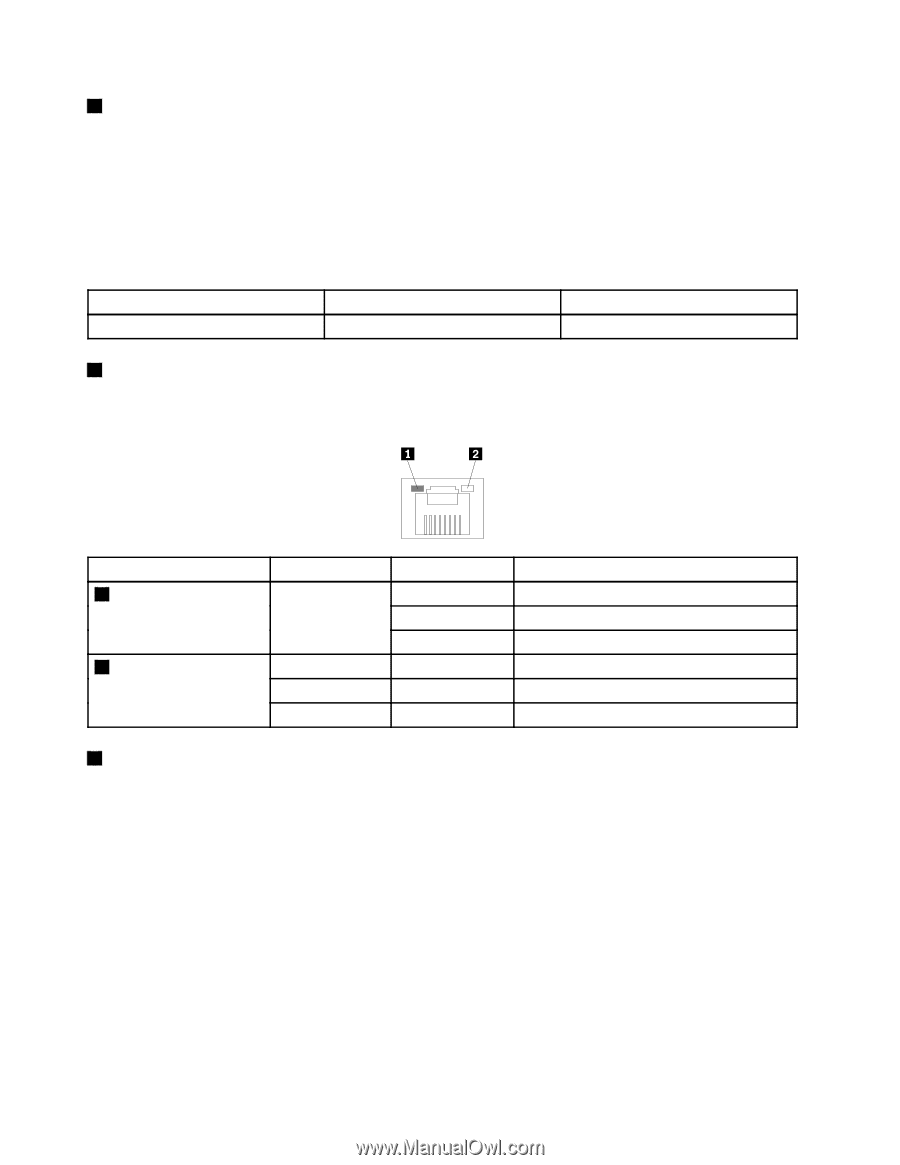Lenovo ThinkServer TS440 (English) User Guide - Page 32
Server locks, Expansion card area, Ethernet connector RJ-45, Front door key - downloads
 |
View all Lenovo ThinkServer TS440 manuals
Add to My Manuals
Save this manual to your list of manuals |
Page 32 highlights
6 Expansion card area Your server has four expansion slots on the system board for you to install appropriate Peripheral Component Interconnect (PCI) cards or PCI Express cards. For detailed information, see "System board components" on page 38. Note: If a ThinkServer Host Bus Adapter (HBA) is available, refer to its user guide and the below table for detailed information. The user guide is available for download at: http://www.lenovo.com/UserManuals Table 1. Supported HBA Physical link width x8 Negotiable link width x4, x2, x1 Supported card length and height Low-profile card 7 Ethernet connector (RJ-45) Used to attach an Ethernet cable for a LAN. The Ethernet connector has two status LEDs to help you identify the Ethernet connectivity, activity, and connection speed. Ethernet status LED 2 Right Color Amber 1 Left Amber Green None Status On Off Blinking On On Off Description The server is connected to a LAN. The server is disconnected from a LAN. The LAN is connected and active. The connection speed is 1000 Mbps. The connection speed is 100 Mbps. The connection speed is 10 Mbps. 8 Front door key Used to open or lock the front door. Note: Carefully save the front door key to avoid loss. Server locks Locking the server cover prevents unauthorized access to the inside of your server. Locking the front door prevents unauthorized access to the installed hard disk drives. Note: Depending on the model, your server might look slightly different from the illustrations in this topic. 20 ThinkServer TS440 User Guide