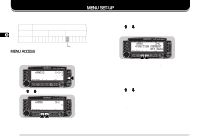Kenwood TM-D700A User Manual 1 - Page 26
Adjusting Squelch, Selecting A Frequency
 |
View all Kenwood TM-D700A manuals
Add to My Manuals
Save this manual to your list of manuals |
Page 26 highlights
SELECTING A FREQUENCY 1 Press [VFO] to select VFO mode. 4 2 To increase the frequency, turn the Tuning control clockwise or press Mic [UP]. To decrease the frequency, turn the Tuning control counterclockwise or press Mic [DWN]. ADJUSTING SQUELCH The purpose of the Squelch it to mute the speaker when no signals are present. With the squelch level correctly set, you will hear sound only when actually receiving signals. The higher the squelch level selected, the stronger the signals must be to receive. The appropriate squelch level depends on ambient RF noise conditions. Turn the SQL control when no signals are present. Select the squelch level at which the background noise is just eliminated. Noise The current squelch level is incorrect. • Pressing and holding Mic [UP]/ [DWN] causes the frequency to step repeatedly. • To change frequencies in steps of 1 MHz, press [MHz] (Tuning control) first. Pressing [MHz] again cancels this function. • To change frequencies in steps of 10 MHz, press [F]+[MHz] first. Pressing [F] cancels the 10 MHz function; pressing [MHz] starts the 1 MHz function. If using a MC-53DM, you can also use its keypad to select frequencies. See "DIRECT FREQUENCY ENTRY (WITH MC-53DM ONLY)" {page 63}. The current squelch level is correct. 20 (Squelch opened) The current squelch level is incorrect. No speaker output Audio (Squelch closed) (Squelch opened) The current squelch level is correct.