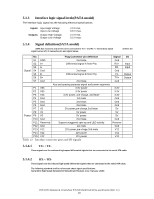Hitachi P7K500 Specifications - Page 25
Signal definitionPATA model
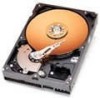 |
UPC - 683728126674
View all Hitachi P7K500 manuals
Add to My Manuals
Save this manual to your list of manuals |
Page 25 highlights
5.1.2 Signal definition(PATA model) The pin assignments of interface signals are listed in the figure below: PIN SIGNAL I/O 01 RESET- I 03 DD7 I/O 05 DD6 I/O 07 DD5 I/O 09 DD4 I/O 11 DD3 I/O 13 DD2 I/O 15 DD1 I/O 17 DD0 I/O 19 GND 21 DMARQ O 23 DIOW-(*) I 25 DIOR-(*) I 27 IORDY(*) O 29 DMACK- I 31 INTRQ O 33 DA1 I 35 DA0 I 37 CSO- I 39 DASP- I/O Type TTL PIN SIGNAL I/O 02 GND 3-state 04 DD8 I/O 3-state 06 DD9 I/O 3-state 08 DD10 I/O 3-state 10 DD11 I/O 3-state 12 DD12 I/O 3-state 14 DD13 I/O 3-state 16 DD14 I/O 3-state 18 DD15 I/O (20) key 3-state 22 GND TTL 24 GND TTL 26 GND 3-state 28 CSEL I TTL 30 GND 3-state 32 I TTL 34 PDIAG- I/O TTL 36 DA2 I TTL 38 CS1- I OC 40 GND Type 3-state 3-state 3-state 3-state 3-state 3-state 3-state 3-state TTL OC TTL TTL Table 11 Table of signals Notes: 1. "O" designates an output from the drive. 2. "I" designates an input to the drive. 3. "I/O" designates an input/output common. 4. "OC" designates open-collector or open-drain output. 5. The signal lines marked with (*) are redefined during the Ultra DMA protocol to provide special functions. These lines change from the conventional to special definitions at the moment the Host decides to allow a DMA burst if the Ultra DMA transfer mode was previously chosen via SetFeatures. The Drive becomes aware of this change upon assertion of the DMACK- line. These lines revert back to their original definitions upon the deassertion of DMACK- at the termination of the DMA burst. Write Operation Read Operation Special Definition (for Ultra DMA) DDMARDYHSTROBE STOP HDMARDYDSTROBE STOP Table 12 Signal special definitions for Ultra DMA Conventional Definition IORDY DIORDIOWDIORIORDY DIOW- HITACHI Deskstar & CinemaStar P7K500 Hard Disk Drive specification (Rev 1.1) 17